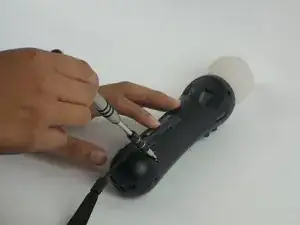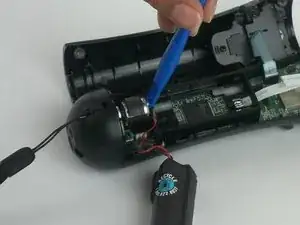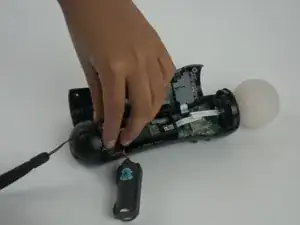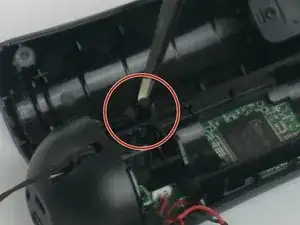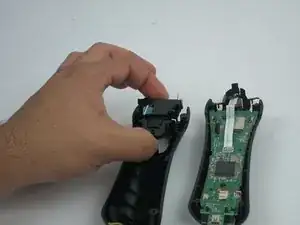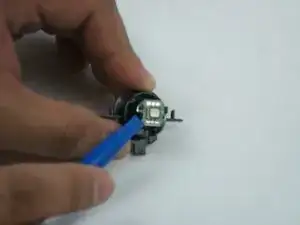Einleitung
Use this guide to replace the LED light on the Playstation Move
Werkzeuge
-
-
Using a Phillips #0 screwdriver, remove the four 10mm screws located on the back of the device.
-
-
-
Insert the plastic opening tool at the indent.
-
Gently use a forward and backward motion to safely pop open the cover.
-
Using your hands to further pull it apart.
-
-
-
Using a Phillips head screwdriver, remove the 9mm screw located to the right of the battery, which is connected to the inner plastic frame.
-
Using the plastic opening tool carefully take out the grey cylindrical piece (vibrator) that is also attached to a wire.
-
-
-
Using tweezers, remove the small piece with a cylindrical top that is located to the left of the inner plastic frame.
-
-
-
Using one hand to hold the device, and the other hand to squeeze the inner plastic frame.
-
Remove by squeezing the inner plastic frame, lift and pull it towards you.
-
-
-
Insert tweezers between the LED case and the LED clear plastic cover.
-
Lift the edge of the LED clear cover clip to be able to remove the cover.
-
Repeat the previous step to the other side.
-
Remove the LED cover.
-
-
-
Remove the LED board using a blue opening tool to lift the board.
-
After the board is loose, remove the LED board.
-
To reassemble your device, follow these instructions in reverse order.
3 Kommentare
Okay, going to try this. Do I have to solder the white strip back onto the board?
did you ever get this done? need to know the same.
très clair, mais où trouver une led ? et en enlevant le cable de la led, il faut le dessourder, non ?
Pierrot -