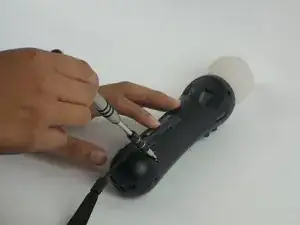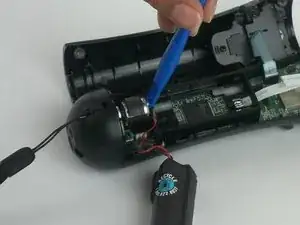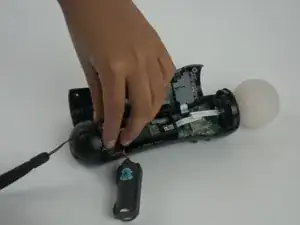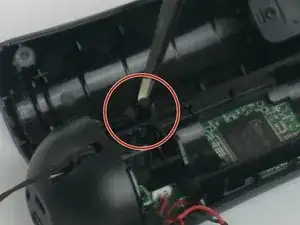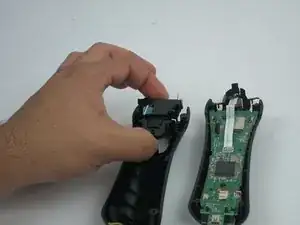Einleitung
Werkzeuge
-
-
Using a Phillips #0 screwdriver, remove the four 10mm screws located on the back of the device.
-
-
-
Insert the plastic opening tool at the indent.
-
Gently use a forward and backward motion to safely pop open the cover.
-
Using your hands to further pull it apart.
-
-
-
Using a Phillips head screwdriver, remove the 9mm screw located to the right of the battery, which is connected to the inner plastic frame.
-
Using the plastic opening tool carefully take out the grey cylindrical piece (vibrator) that is also attached to a wire.
-
-
-
Using tweezers, remove the small piece with a cylindrical top that is located to the left of the inner plastic frame.
-
-
-
Using one hand to hold the device, and the other hand to squeeze the inner plastic frame.
-
Remove by squeezing the inner plastic frame, lift and pull it towards you.
-
To reassemble your device, follow these instructions in reverse order.
Ein Kommentar
This disassembly is destructive (namely to the LED connector as it is soldered to the main board) and has many unnecessary steps for simply replacing the trigger button assembly. It also says no parts are required but you would clearly need replacement trigger parts.