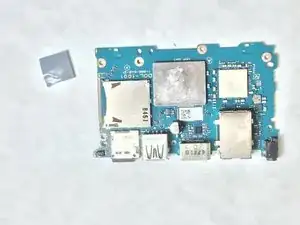Einleitung
However, the Sony engineers also included a thermal pad to aide heat transfer in their design. These thermal pads can be worn out with excessive use, or severe overheating events. After this, it is best to replace the pads to keep the device performing optimally.
Werkzeuge
-
-
Remove the heat shield using the plastic opening tool.
-
Slide the tool around the edges until the shield is free.
-
Abschluss
To reassemble your device, follow these instructions in reverse order.