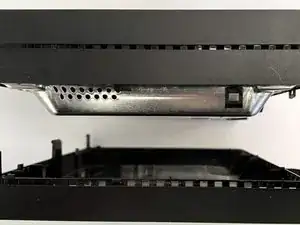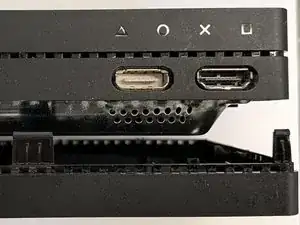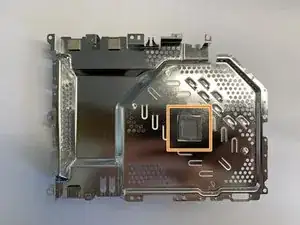Einleitung
This guide applies to the CUH-ZVR2 processor unit.
Werkzeuge
Ersatzteile
-
-
Place the PlayStation VR processor unit with the I/O (back) side facing up.
-
Peel the sticker up with a fingernail or a pry tool.
-
Remove the single J0 screw.
-
Place the screw in a parts tray to keep it organized.
-
-
-
Remove the eight J0 screws.
-
Use your tweezers to disconnect the fan connector from the motherboard
-
Brand: Nidec
-
Model and dimensions: U35x05m 52aa7-56j14
-
Power: 5v and .18a
-
-
-
Use a spudger or a fingernail to lift the pcb in the direction highlighted
-
Gently separate the metal plate from pcb
-
Replace the thermal paste if needed.
-
Use a fingernail or a pry tool to see if the thermal pad is still soft. that means it still conducts heat. if hard, remove and replace the thermal pad
-
To reassemble your device, follow these instructions in reverse order.
Ein Kommentar
Hi, is thermal pads being dry could be the reason for this processing unit not turning on? It lits the light for quick millisecond and goes out as i connect the barrel jack. :( I couldn't find any fix yet