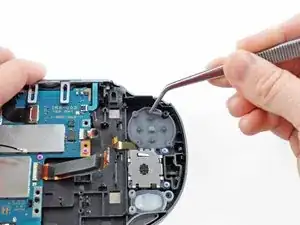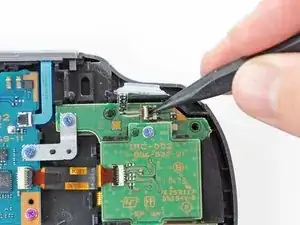Einleitung
This guide takes you through installing the directional pad (D-Pad) on the PlayStation Vita.
Werkzeuge
Ersatzteile
-
-
Using your fingernail or a spudger, pry open the accessory port cover on the top of the device.
-
Using a Phillips #00 screwdriver, remove the two 5.4mm screws hidden beneath the accessory port cover.
-
-
-
Remove the two 5.4mm Phillips #00 screws on the bottom of the device near the charging port.
-
-
-
Beginning at the sides of the device, use a plastic opening tool to separate the front and rear cases.
-
Continue working your way around the device gently prying it open.
-
-
-
Gently separate the two cases, minding the battery and the touch screen controller connectors holding the two cases together.
-
-
-
Using a spudger, free the touch screen controller flex cable by gently prying up the connection.
-
-
-
Pry up the left shoulder button casing with a spudger.
-
Remove the left shoulder button casing.
-
-
-
Release the left shoulder button flex cable socket by using a spudger to pry open the tab.
-
Using tweezers, slide the flex cable out of the socket. Do not pull on the black tab! Instead, pull the thin flex cable away from the connector (to the left in this image).
-
-
-
Using a spudger, gently peel up the left shoulder button from the light adhesive connecting it to casing.
-
-
-
Using a spudger, lift and release the tab on the ZIF socket sitting on the SIM card reader.
-
Carefully pull the flex cable out of the ZIF socket, and rest it out of the way.
-
-
-
Use a spudger to release the tab between the SIM card reader and the back casing assembly.
-
Lift the SIM card reader off the back casing assembly.
-
-
-
Release the plastic tab on the small flex cable socket by prying it up with a spudger.
-
Using tweezers, gently remove the small flex cable from the socket, and rest it out of the way.
-
-
-
Use a spudger to lift up the tab on the large ZIF socket.
-
Gently pull the flex cable out of the ZIF socket, and rest it out of the way.
-
-
-
Using a Phillips #00 screwdriver, remove the six screws on the two metal brackets:
-
Two 5.0mm, blue screws on the L-bracket securing the upper left button board to the motherboard.
-
Four 5.0mm, blue screws on the square bracket securing the lower left button board to the motherboard.
-
-
-
Starting from the upper left corner, use a spudger to pry up and remove the left button board.
-
To reassemble your device, follow these instructions in reverse order.
Ein Kommentar
I read this guide from the first to the20th step I haven't tried it yet though