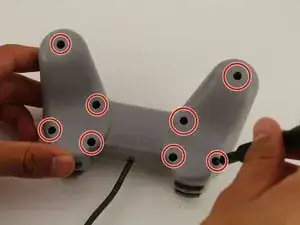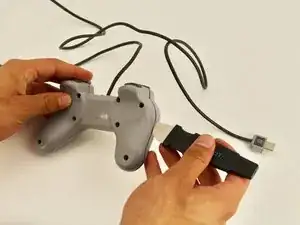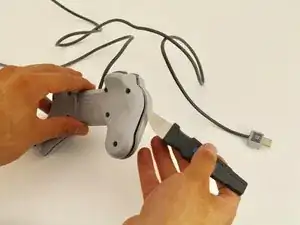Einleitung
This guide will demonstrate how to replace the controller cord for a Playstation Classic Controller. You should only need a Phillips #0 Screwdriver and optionally the Jimmy tool.
Werkzeuge
Ersatzteile
-
-
You will notice that the controller cord is plugged into a Micro USB port on the controller motherboard.
-
-
-
To unplug the cord from the controller motherboard, carefully take the cord out from in between the small pegs that it is nestled into.
-
Abschluss
To reassemble your device, follow these instructions in reverse order.
2 Kommentare
Will this fix the controller being unresponsive?
maybe but It depends