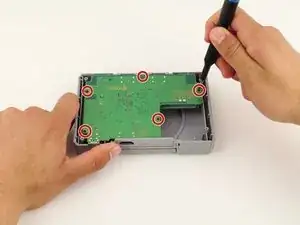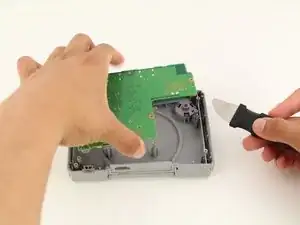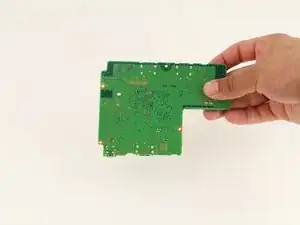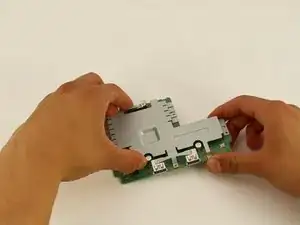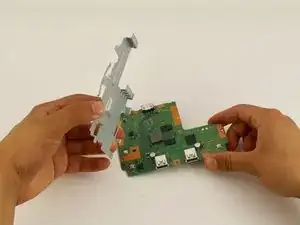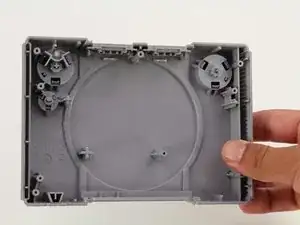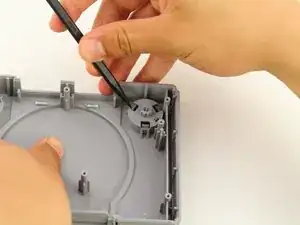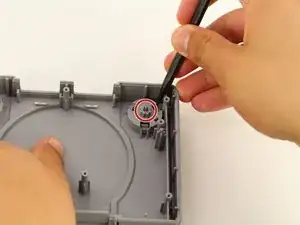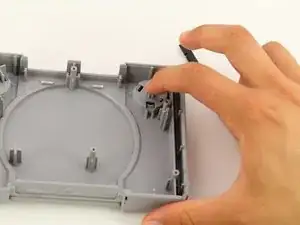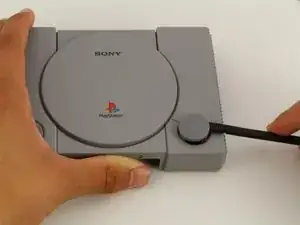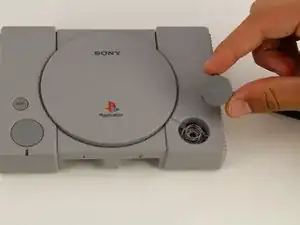Einleitung
This guide will show you how to replace the “Open” button on the PlayStation Classic.
Werkzeuge
-
-
Carefully remove the motherboard from the the rest of the console using your hands or the Jimmy tool.
-
-
-
Remove the motherboard using the previous guide and isolate the top shell of the casing.
-
Use the Spudger to apply pressure inwards on the three plastic clips highlighted in the red circles.
-
-
-
After all three clips are pushed in, apply pressure on the cylindrical piece circled in red.
-
Push softly on the button till a small gap is created on the other side.
-
-
-
Use the black spudger to softly pry out the open button from the top of the casing.
-
Once enough of a gap has been created, use your fingers to grab and slowly remove the open piece.
-
To reassemble your device, follow these instructions in reverse order.