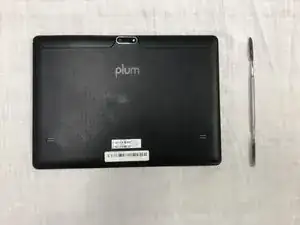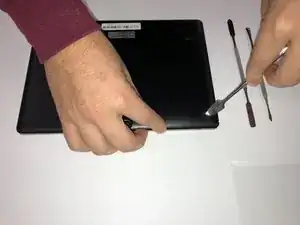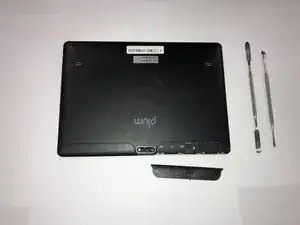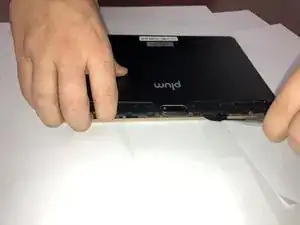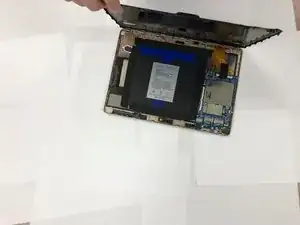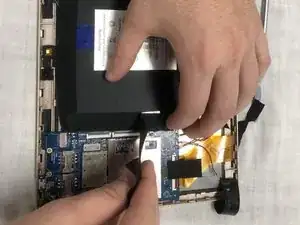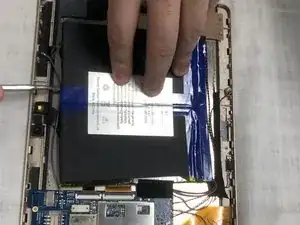Einleitung
The plum Optimax user manual recommends not removing the battery but it is possible if necessary. Be sure to be cautious when using the tools to avoid damaging internal components or puncturing the battery.
Werkzeuge
-
-
Use a metal spudger to remove the small panels to the immediate left and right side of the camera.
-
-
-
Use a metal spudger to begin lifting the back cover.
-
Then, create leverage and gently remove the entire cover.
-
-
-
Use the spudger as a wedge underneath the battery to assist in removal.
-
Once loosened with the spudger, the battery is now removed from the device.
-
Abschluss
To reassemble your device, follow these instructions in reverse order.