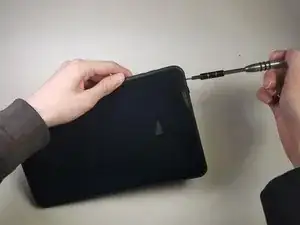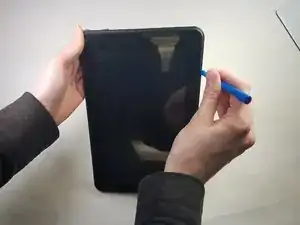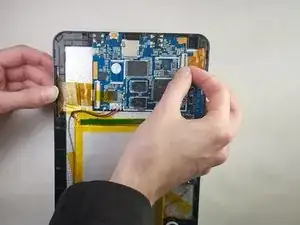Einleitung
The charging port is the component that you plug the charger into. It allows the battery to get charged and provides electricity for the device. Since replacing this part can cause damage to other part of the device if the soldering isn't properly done, one needs to be careful when soldering.
Werkzeuge
-
-
Using the PH00 screwdriver, remove the two 4mm screws located on both the left and right sides of the charging port on the bottom of the tablet.
-
-
-
Using the plastic opening tool, insert it into the crease where the glass screen meets the housing of the rest of the tablet. Once inserted, keep inserted and run along the edges to separate the plastic clips from each other to dislodge the back plastic away from the glass and internal components.
-
-
-
Using the PH00 screwdriver, unscrew the four 4.4 mm screws that are anchoring the circuit board down to the rest of the tablet.
-
-
-
Using your fingernail, gently lift up the connectors on the two tabs that are holding the ribbons in place to the circuit board.
-
-
-
Using a soldering iron, desolder the points circled on the picture until the solder has liquefied enough to be able to remove the wires from the circuit board.
-
-
-
Place the tip of the soldering iron on the four points circled in the image long enough to liquefy the surrounding solder.
-
To reassemble your device, follow these instructions in reverse order.