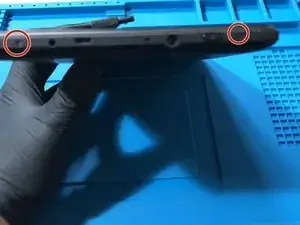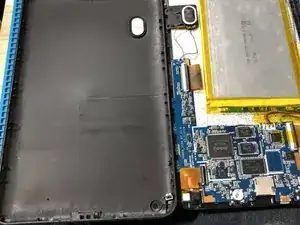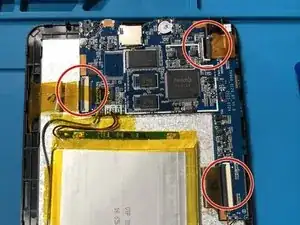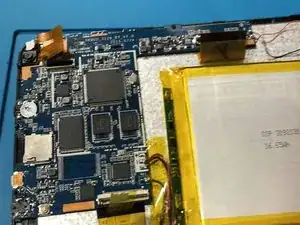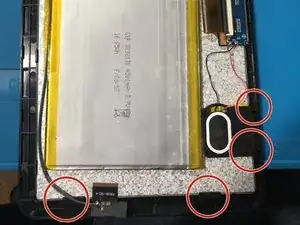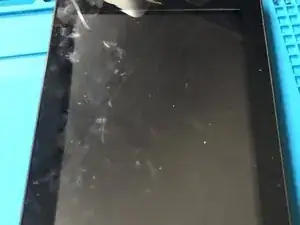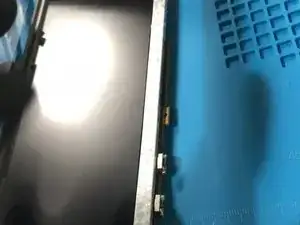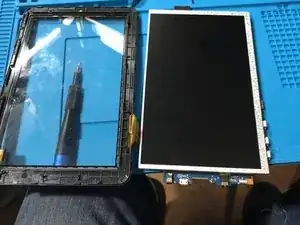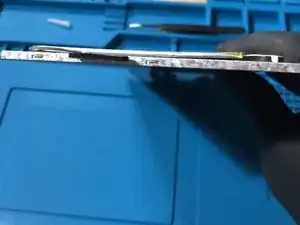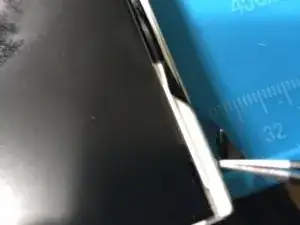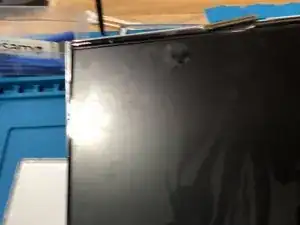Einleitung
Werkzeuge
Ersatzteile
-
-
The most important part of any repair is the tools used. Here's what I brought to this repair. Xool 58 in 1 Precision Screwdriver Set, DREMINOVA Heat soldering Mat Large Pad, and Xool 10pc EDS Anti-Static tweezers. I also always wear gloves when preforming repairs, my preferred gloves are Grease Monkey Disposable Nitrile Gloves.
-
-
-
First remove the two screws circled in the first picture with a PH00 bit.
-
After the screws have been removed take a plastic spudger and use it to lift the LCD from the backing
-
You will have to use some force don't be scared of it.
-
-
-
Next using the flat end of a plastic spudger release the clips holding the ribbon circled in the first picture.
-
-
-
Next switching to a PH000bit remove the 4 screws circled in the first picture holding the motherboard down.
-
Now remove the four screw circled in the second picture along with their plastic components.
-
-
-
Flip the tablet over gently, then applying slight pressure on the left hand side lift the digitizer from the LCD
-
-
-
Now go around the edges of the metal and release the metal tabs holding the LCD in place
-
On the left side of the LCD screen after removing the top metal plate you will see a strip of adhesive, remove it and your almost done
-
-
-
Now lift the LCD straight up and out of the bottom casing and you're halfway through the repair :D
-
Now insert the new LCD and reverse the steps. Pat yourself on the back o grab some snacks and check out your like new tablet.
-
To reassemble your device, follow these instructions in reverse order.