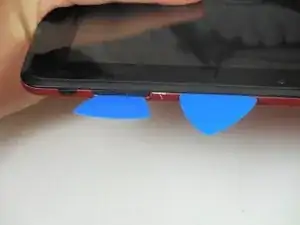Einleitung
People like to play their music and sometimes they play it too loud and it blows out their speakers. This will show you how to replace them.
Werkzeuge
-
-
Place an opening pick between the volume button and the back cover.
-
Carefully remove the back cover using the metal spudger.
-
-
-
Use a heavy-duty nylon spudger to remove the tape.
-
Unscrew the four 5 mm screws with the J000 screwdriver that connects the speakers.
-
Abschluss
To reassemble your device, follow these instructions in reverse order.