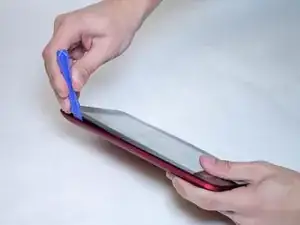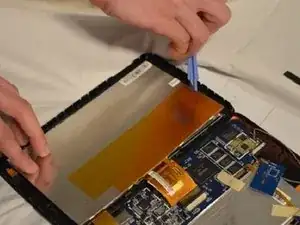Einleitung
If your screen is cracked or it is not responding to touch, follow this guide to replace the screen.
Werkzeuge
-
-
Insert the flat end of one of the plastic opening tools between the screen and the colored back cover. Gently pry apart the pieces.
-
Carefully separate the screen from the back, taking care not to rip the ribbons connecting them.
-
-
-
To install the new screen, insert the digitizer into the new screen and latch them back in.
-
Abschluss
To reassemble your device, follow these instructions in reverse order.