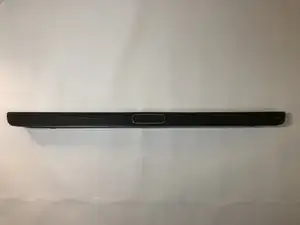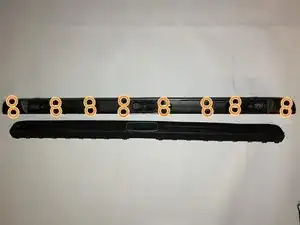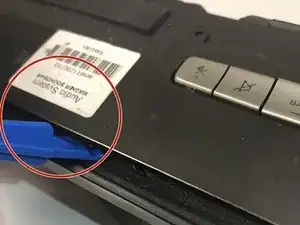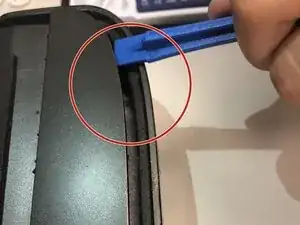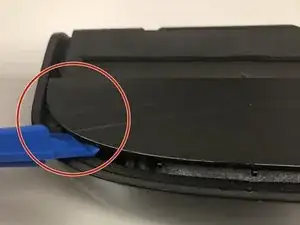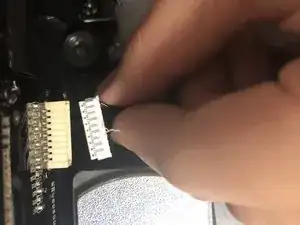Einleitung
If your soundbar is working but you are unable to control the power or volume with the buttons on top of the soundbar they may be stuck. Follow this guide to remove any dust.
Werkzeuge
-
-
To reveal the control button, first, carefully remove the front cover of the Sound Bar.
-
Use the plastic iFixit opening tool to lift up the front surface. Insert the tool between the cover and the body to open it.
-
After the cover is fully removed, it will be able to see the interior speaker.
-
Remove all screws from the front surface. all screws are approximately 1.50 centimeters.
-
-
-
To remove the cover behind the control buttons, insert the iFixit opening tool between the cover and the body.
-
Push the opening tool along the edge of the cover to fully open it.
-
-
-
Underneath the cover, there is a black panel screwed onto the cover with two sets of wires plugged into it.
-
To remove the wire attached to the panel, firmly grasp the wires at the base (image 2) and pull them straight up.
-
-
-
There are total 6 screws that secures the control panel and the control buttons onto the cover. Each screw is approximately 0.50 centimeter.
-
Carefully unscrew all 6 screws to release the control panel.
-
Serial numbers and model can be found on the control panel.
-
-
-
After release the control panel from the back cover, the button will fall right off from the back cover.
-
The button now is completely detached and and ready for cleaning.
-
Clean the button with paper or brush to make sure it is not stacked or dirty.
-
To reassemble your device, follow these instructions in reverse order.
Ein Kommentar
My pollk is working but there is no sound coming out it connect the Bluetooth and wifi but my problem is there is no sound coming