Einleitung
The motherboard for any electronics should only be replaced after all troubleshooting has failed. This is an extremely fragile component and requires patience to remove safely. However, this motherboard was very easy to remove and can be done with only one person though, we recommend asking a friend for help just to be safe.
Werkzeuge
-
-
To begin, remove the 8 screws locating on the back of the soundbar. These can be removed with the ifixit screwdriver equipped with a Phillips'head in size J1.
-
The cover will lift up, but there will be wires underneath connected to the cover that need to be unscrewed.
-
The 8 screws on the back cover, as well as the screws removed in the following steps, are all the exact same length (approx. 1 centimeter). Keep track of all screws but do not worry if they become mixed up.
-
-
-
Remove the two screws using the Phillips #1 screwdriver. Once they are unscrewed, the panels will hang loose allowing unobstructed access to the motherboard.
-
-
-
Remove the three sets of wires plugged into the motherboard (image 1). These are removed by gripping the base of the wire firmly and pulling straight up.
-
Unscrew and remove the four screws (two on either side) to release the motherboard from the rest of the soundbar (Images 2 & 3).
-
-
-
Now that the soundbar is unscrewed, carefully lift the motherboard up and remove the wire attached to the underside of it. To do this firmly grasp the wires at the base (image 1) and pull them straight up.
-
The motherboard is now completely detached.
-
To reassemble your device, follow these instructions in reverse order.
10 Kommentare
Where do you buy the motherboard?
Where do you buy the mother board?
Where do you buy a replacement motherboard? ???





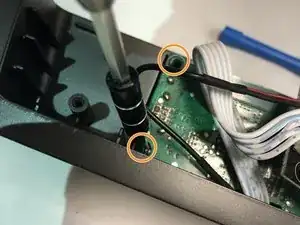

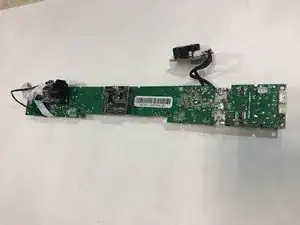
Where do you buy a Motherboard?
michelle foster -