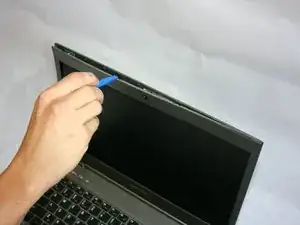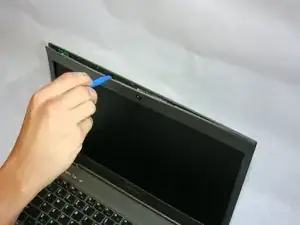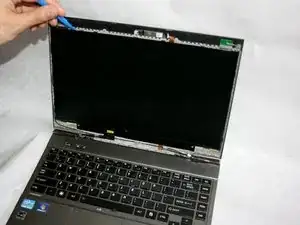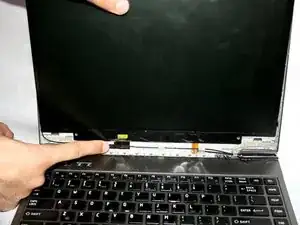Einleitung
Make sure laptop is powered off when working on the device. Be cautious not to damage the new screen as it may be delicate. The plastic frame around the screen is flimsy and may crack if it is not handled with care.
Werkzeuge
-
-
Use a plastic opening tool to gently pry plastic frame from screen. Detach all housing clips around the perimeter of the screen.
-
-
-
Disconnect the display cable with your fingers to fully remove the screen from the device.
-
Abschluss
To reassemble your device, follow these instructions in reverse order.