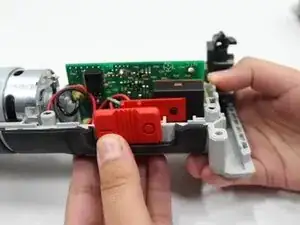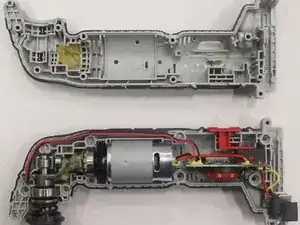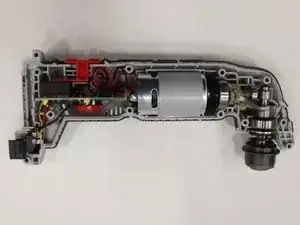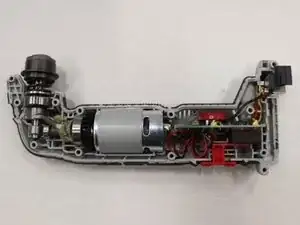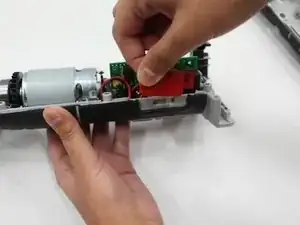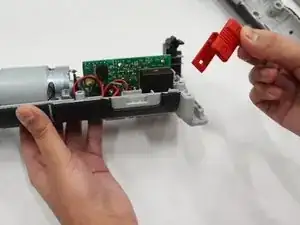Einleitung
This guide is for a Porter-Cable 20V Oscillating Multi-Tool with the model number: PCC710B. Follow this guide if you if need to replace the switch actuator of your multi-tool.
The switch actuator is a red, rectangularly shaped plastic that physically turns the tool on and off. If your tool isn't turning on when the battery is working just fine, it could failing to turn on due to dirt or debris. But if the switch is cracked or broken, the switch actuator will not properly alert the tool to power on and you'll need to follow this guide to replace the switch actuator.
Werkzeuge
-
-
Place the tool on its side so the orange and white warning label barcodes are facing up.
-
The lever and battery base of the tool should point toward you.
-
-
-
Pinch the lever with your fingers and pull it up and away from the tool. The lever pops right off! You can squeeze on the lever, and it will come off just as easily.
-
-
-
Lay the tool on its side so that the grey and orange warning labels are facing up upwards.
-
Use the JIS #1 screwdriver to remove the 10 screws holding the tool together.
-
To reassemble your device, follow these instructions in reverse order.