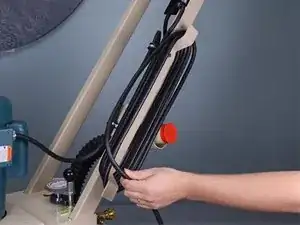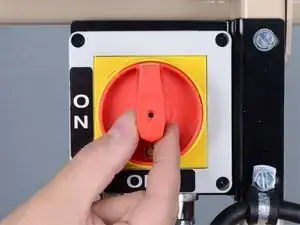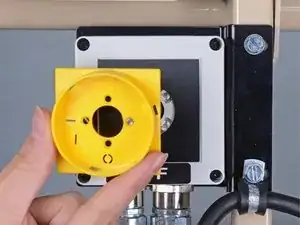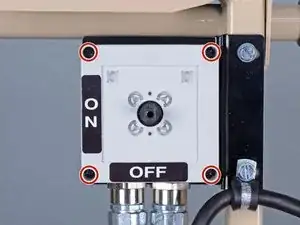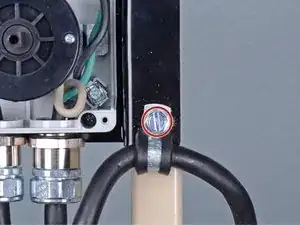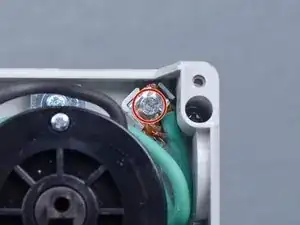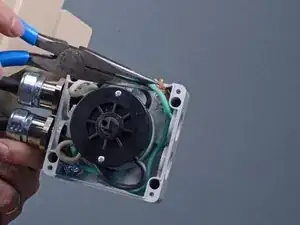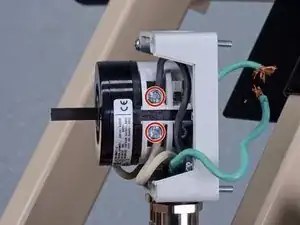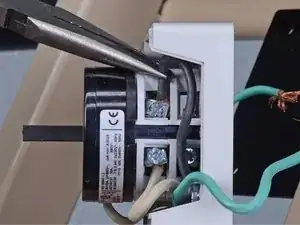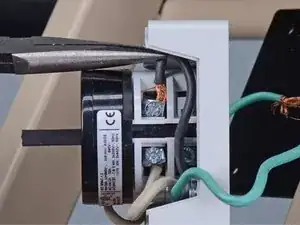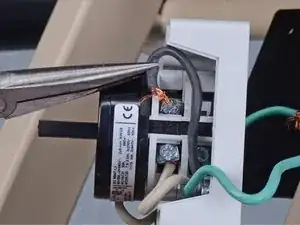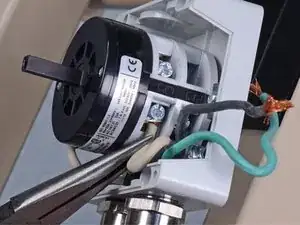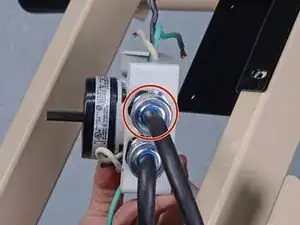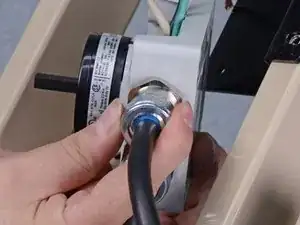Einleitung
Follow this guide to remove the power cord on a EDCO Disk Grinder model 50200-HD.
This is a prerequisite-only guide! This guide is part of another procedure and is not meant to be used alone.
Werkzeuge
-
-
Ensure the machine is unplugged.
-
Turn the power switch counterclockwise into the OFF position.
-
-
-
Use a Phillips screwdriver to remove the two screws securing the yellow switch guide to the switch assembly.
-
-
-
Remove the yellow switch guide from the switch assembly.
-
Remove the black plastic spacer from underneath the yellow switch guide.
-
-
-
Use a Phillips screwdriver to remove the four screws securing the upper half of the switch housing to the lower half.
-
-
-
Use a 3/8 inch socket to remove the bolt securing the power cord loom clamp to the switch bracket.
-
-
-
Use a flathead screwdriver to remove the screw securing the two green ground wires to the switch housing.
-
-
-
Use a flathead screwdriver to loosen the two screws securing the black and white wires running from the power cord to the switch.
-
-
-
Use a 1-1/16 inch wrench or an adjustable wrench to loosen the power cord's strain relief fitting from the switch housing.
-
Once the fitting is loose enough to turn by hand, twist the power cord and fitting counterclockwise until it is fully unthreaded from the switch housing.
-
To reassemble your device, follow these instructions in reverse order.