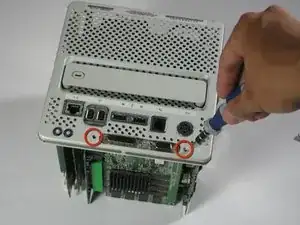Einleitung
Das Installieren der Grafikkarte involviert das Entfernen des äußeren Gehäuse bevor der eigentlichen Installation.
Werkzeuge
-
-
Löse den hinteren Griff aus dem PowerMac. Ziehe den Cube langsam mit dem Griff heraus. Achte auf alle Teile, die sich mit dem äußeren Gehäuse verfangen könnten.
-
Drücke den Griff wieder hinein, nachdem du den Kern des Cube aus dem Gehäuse geholt hast.
-
-
-
Lege den Cube umgekehrt hin und entferne die vier T10 Torx-Schrauben an der Frontplatte. Entferne dann die beiden Schrauben an jeder Seite.
-
Abschluss
Um das Gerät wieder zusammen zu bauen, musst du die Anleitungen in umgekehrter Reihenfolge befolgen.