Einleitung
This guide will show you how to remove the PowerMac logic board.
Werkzeuge
-
-
Use the spudger to pry the clips horizontally off of the heat sink.
-
Fully remove the clips by lifting upwards.
-
-
-
Remove the single screw with the Phillips #1 screwdriver.
-
Pull the graphics card up and out.
-
-
-
Remove the six indicated cables attached to the logic board.
-
Use the spudger to remove the modem cable as indicated.
-
-
-
Unfasten 3 Phillips screws revealed beneath the heat sink on the CPU board.
-
Carefully remove the CPU board from the Mother Board.
-
Remove the barrell nut screws from the Mother Board which held the CPU board.
-
Unfasten 3 Phillips #1 screws on Mother Board as shown in illustration 1.
-
Slide the logic board about a quarter of an inch to free it from the three retaining pins.
-
Pull upwards and outwards to fully remove the logic board.
-
-
-
After removing the (3) #2 philips screws, remove the (4) 1/4" hex nuts, then slide as directed and remove board.
-



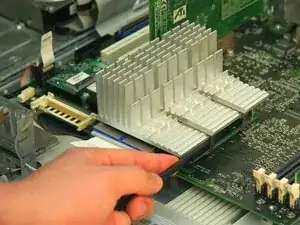
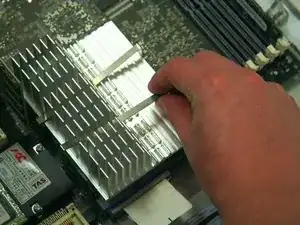
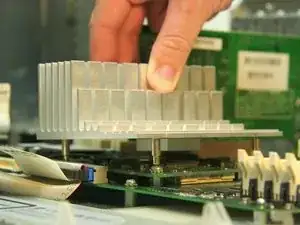
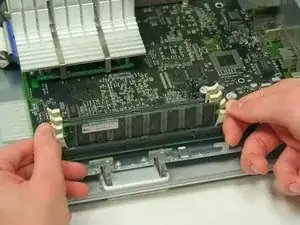
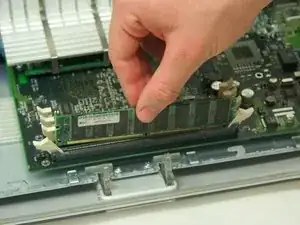

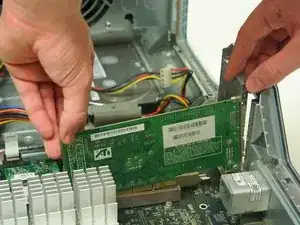



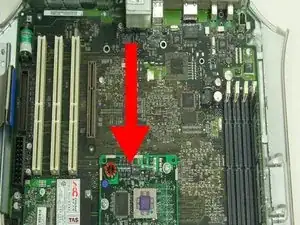
Fino a li lo intuisce anche un bambino. Io volevo sapere come levare l'altro sportello senza rompere niente. Ma una vodtra risposta non la vedo.
giorgus -