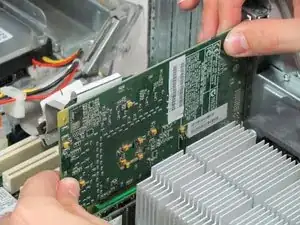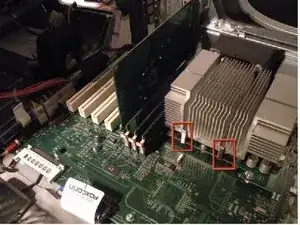Einleitung
Removing the mother board of the Power Mac G4 Quicksilver.
Werkzeuge
-
-
Before lifting the card out, this small plastic tab needs to be pulled back there by releasing it entirely.
-
-
-
Remove these three screws that hold the motherboard fan and modem connector to the chassis.
-
-
-
Lift the fan shroud and fan straight up and out. Take care to disconnect the indicated connector
-
Remove the heatsink clamps with a flathead screwdriver and do the same for the other side.
-
There are 4 pins: remove the 3 pins near the RAM but not the pin nearest You.
-
You are now ready to slide gently (and without ANY difficult) the motherboard. Lift up and the game is done.
-
Abschluss
To reassemble your device, follow these instructions in reverse order.