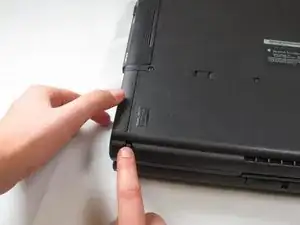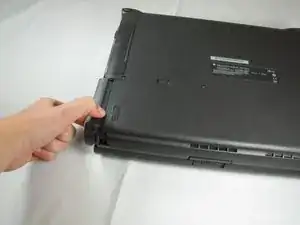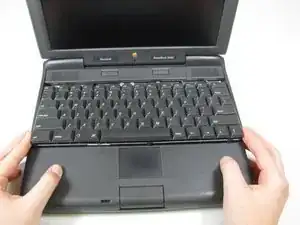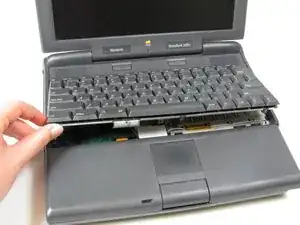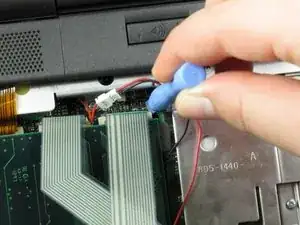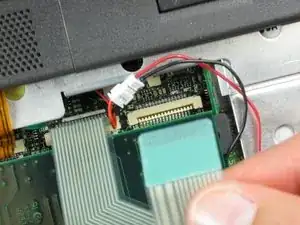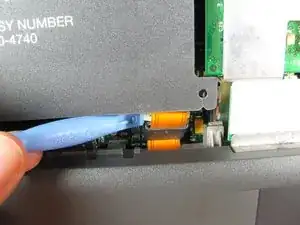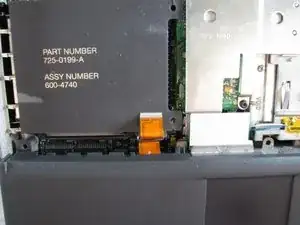Einleitung
Removal of the track pad panel is necessary to reach the hard drive and track pad.
Werkzeuge
-
-
Close the screen and turn the PowerBook over, orienting the computer upside down, using the label to guide you.
-
-
-
With a Torx T8 screwdriver, remove the three Torx 24mm screws along the center of the back panel.
-
-
-
Turn the computer over and open the display. You should see that the keyboard is loose.
-
Slightly lift the front of the keyboard up, and slide the keyboard towards yourself.
-
Carefully lift the top half of the keyboard and pull it towards yourself.
-
-
-
Loosen the ribbon cables connecting the keyboard to the computer by using a plastic opening tool to lift the tabs on either side of the cable port.
-
Gently remove the ribbons from its tabs.
-
-
-
Push the display screen back to give yourself enough space to remove the side panels.
-
Remove the panels on either side by gently but firmly pulling up on them with both hands.
-
-
-
Use the plastic opening tool to lift up the tabs on either side of the ribbon cable port and then gently pull the ribbon cable free.
-
-
-
With your index finger and your thumb, squeeze the track pad panel to loosen the clamps. Then slide the panel towards yourself.
-
To reassemble your device, follow these instructions in reverse order.