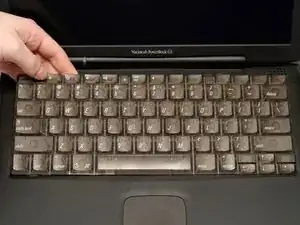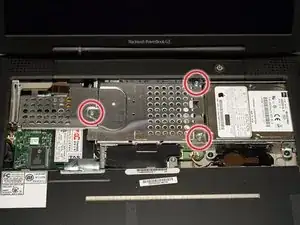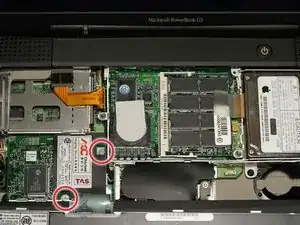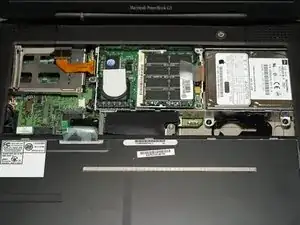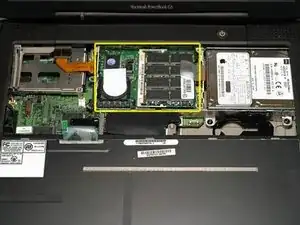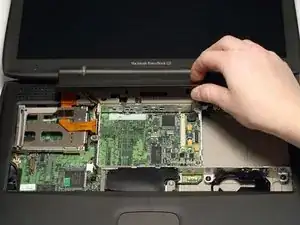Einleitung
The inverter powers the LCD backlight and is not a difficult part to replace.
Werkzeuge
Ersatzteile
-
-
Turn the computer so that the ports are facing you.
-
If the keyboard is locked, open the port cover and turn the keyboard locking screw until the keyboard is unlocked.
-
-
-
Lift the keyboard out by pulling it up and away from you. Rest the keyboard, face down, on top of the trackpad.
-
-
-
Remove the three silver Phillips screws that attach the heat shield to the internal metal framework.
-
-
-
Use a spudger, the tips of your fingers, or a flat non-metal tool to get under the modem's edge and pry it up from its socket as shown in the picture.
-
-
-
Use a spudger, the tips of your fingers, or a flat non-metal tool to pry up the processor's right side.
-
-
-
Disconnect the keyboard cable from the logic board by pulling directly up on the clear plastic loop.
-
-
-
Release the tabs on each side of the RAM chip at the same time. These tabs lock the chip in place and releasing them will cause the chip to "pop" up.
-
Pull the RAM chip out.
-
-
-
Grasp the orange cable at the left end of the hard drive and disconnect it from the logic board.
-
-
-
Grasp the plastic tab and pull the hard drive up and to the left, making sure that the metal bracket doesn't catch on the black plastic casing.
-
-
-
Slip a spudger or your index finger under the clutch cover near the power button and pull gently upward until you feel it come free.
-
Repeat the previous step on the left side.
-
-
-
Grasp the orange display data cable and disconnect it from the logic board.
-
Pull the display cable straight up so that it is vertical.
-
-
-
Grasp the thin display inverter board at its left end, push the left end forward to get the board beyond the tab, and then lift the entire board up.
-
To reassemble your device, follow these instructions in reverse order.