Einleitung
Remove the rear display bezel to access your LCD and inverter.
Werkzeuge
Ersatzteile
-
-
Use a coin to turn the battery locking screw 90 degrees to the right.
-
Lift the battery out of the computer.
-
-
-
Open the computer and rotate the display as far as possible.
-
Remove the T6 Torx screw from the bottom left corner of the display assembly. The computer casing will not allow the screwdriver to be inserted directly into the screw, so be careful not to strip the screw.
-
-
-
Insert a plastic opening tool between the left edge of the front display bezel and the plastic strip attached to the rear bezel, with the edge of the tool angled toward the LCD.
-
Rotate the tool away from the LCD to pop the rear bezel off the tabs on the front display bezel.
-
Work along the left edge of the display until the rear bezel is evenly separated from the front bezel.
-
-
-
Insert a plastic opening tool between the right edge of the front display bezel and the plastic strip attached to the rear bezel, with the edge of the tool angled toward the LCD.
-
Rotate the tool away from the LCD to pop the rear bezel off the tabs on the front display bezel.
-
Work along the right edge of the display until the rear bezel is evenly separated from the front bezel.
-
-
-
Close the display.
-
Lift the bottom edge of the rear display bezel up about an inch.
-
Slide the rear display bezel forward to release the clips along the top edge of the display.
-
Rotate the rear display bezel away from the display and lay it next to the computer.
-
-
-
Remove any tape covering the right antenna cable.
-
De-route the antenna cable from the right side of the rear display bezel.
-
-
-
The antenna is attached to the rear display bezel via adhesive. To remove it, place the flat end of a spudger behind the top edge of the antenna, and carefully twist the spudger to pop the antenna off.
-
-
-
Place the pointed end of the spudger behind the lower part of the antenna and carefully rotate the spudger to free the antenna from the rear display bezel.
-
-
-
Remove any tape covering the left antenna cable.
-
De-route the antenna cable from the left side of the rear display bezel.
-
To reassemble your device, follow these instructions in reverse order.
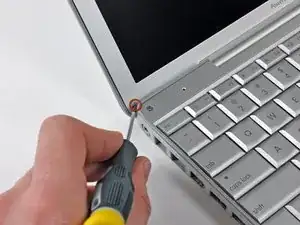
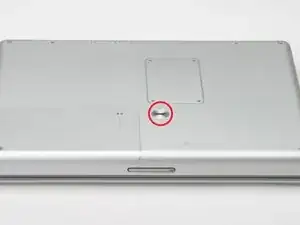
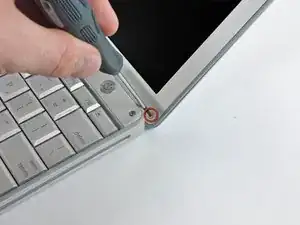
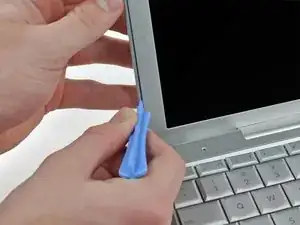
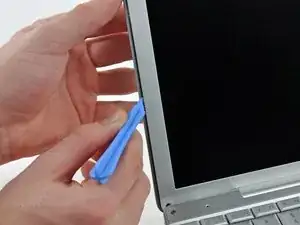

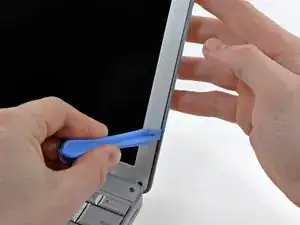
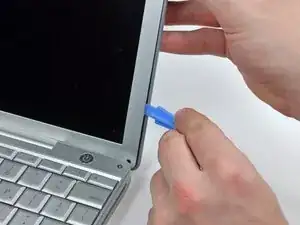
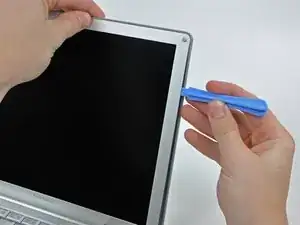


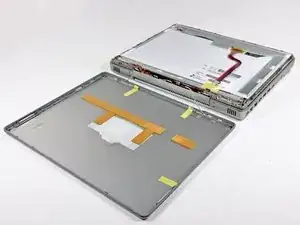
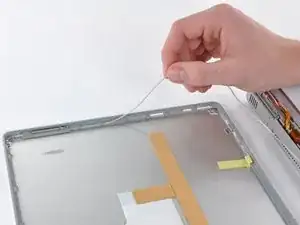
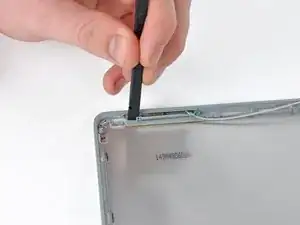
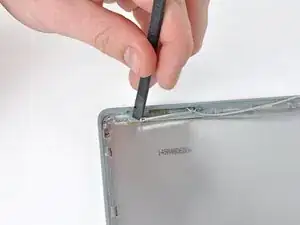
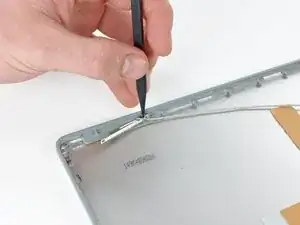
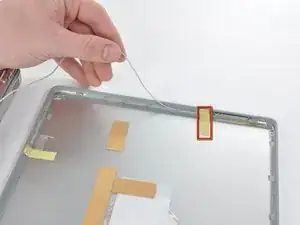


What can I say?
It is certainly do able. I just completed it. Took me 2 hours. The most important tool you'll need is patience - bag full of patience!!
Gopal -
Took 3 1/2 to 4 hours for someone who is handy but has never opened a computer before. Not so bad and it was a fun learning experience.
Nomad Toes -
Weird. I posted this on Step 1 of replacing the optical drive, but it showed up on the RAM page since Step 1 is the same. Replacing the RAM takes 10 minutes.
Nomad Toes -
I also see this on “replacing the battery” :-)
atarixle -
I guess, the hardest thing is to find a trustfully shop to buy a new one. You should create a manual how to disassemle the body of the battery and replace the standard round cells inside it.
atarixle -