Einleitung
Replacing the pulsing white LED sleep indicator.
Werkzeuge
Ersatzteile
-
-
Use a coin to turn the battery locking screw 90 degrees to the right.
-
Lift the battery out of the computer.
-
-
-
Remove the four Phillips screws from the memory door.
-
Slide the memory door away from the memory compartment.
-
-
-
Remove the long black Phillips screw next to the memory card.
-
Remove the small EMI finger beneath the black screw.
-
-
-
On the keyboard, remove the F1, F2, F11, and F12 keys.
-
This is scary - take a deep breath before continuing. Place your index finger under the upper left corner of the key and lift up until you hear a click. Then, transfer your finger to the left edge of the key and lift up to pull the key off.
-
You're freeing the two tabs on the left of the key from the two small holes in the plastic scissors mechanism.
-
-
-
Use your fingernail or a small flathead screwdriver to peel up the gray stickers covering each of the screws.
-
-
-
Lift the keyboard by the 'esc' and 'eject' keys and gently lift up until the keyboard is vertical.
-
-
-
Grasp the keyboard connector ribbon near the connector and disconnect it from the logic board.
-
-
-
Turn the computer 90 degrees clockwise and remove the two Phillips screws from the casing.
-
Outside case screws are aprox. 1/4 in long
-
-
-
Turn the computer 90 degrees clockwise again, and remove only the bottom screw on either side of the hinge.
-
-
-
Turn the computer 90 degrees clockwise just one more time, and remove the two Phillips screws on the exterior wall of the battery compartment.
-
Note: For reassembly the two screws have long necks.
-
-
-
Turn the computer over and open it up.
-
Remove the following 14 screws:
-
Six 2.5 mm Phillips on either side of the keyboard area.
-
Five 4.5 mm Phillips on the left half of the keyboard area.
-
One 7 mm hex in the upper left corner of the upper case (a T6 Torx driver will do the job nicely).
-
One 15 mm Phillips in the upper middle of the keyboard area.
-
One 16.5 mm hex in the upper right of the upper case (again, a T6 Torx driver will work well).
-
-
-
Peel up the two pieces of foil tape on the left side of the keyboard area.
-
Carefully disconnect the microphone and power cables from the logic board. Using your fingernails or a dental pick, carefully pry the connectors from their sockets. Make sure you're pulling only on the connector and not on the socket.
-
-
-
Starting at one of the upper corners near the screen, work around the frame, separating the upper case from the lower case.
-
-
-
Using a screw driver, gently release the two grey plastic clips inside the battery compartment in order to remove the right part of the upper case.
-
There are two more grey plastic clips holding the left part of the upper case. They are not easy to release as they are hidden from view prior to disassembly. They are in the same position as the two in the battery compartment, but on the opposite side of the trackpad. Try to stick a flat pry tool into the clip holes and push the clips inward (toward to screen) so they disengage and release the left part of the upper case.
-
Lift the upper case off the computer.
-
-
-
Remove the single Phillips screw securing the sleep light to the latch mechanism.
-
Lift the sleep light out of the computer.
-
To reassemble your device, follow these instructions in reverse order.

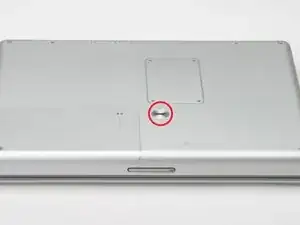
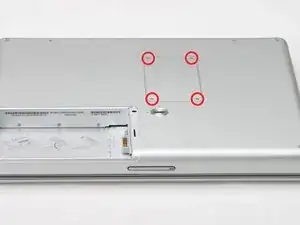
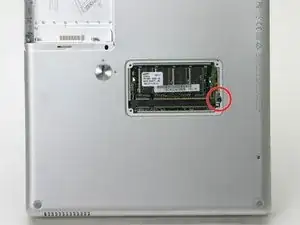
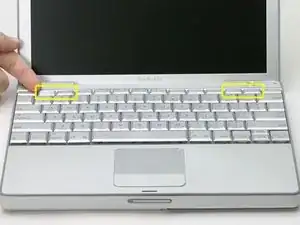
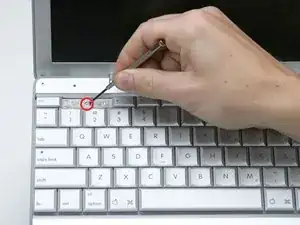
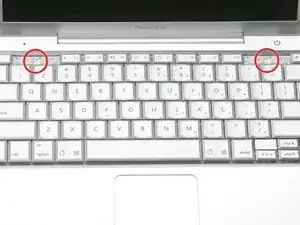
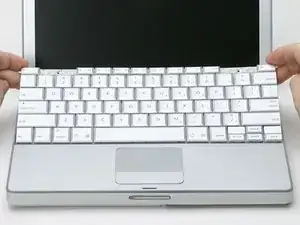
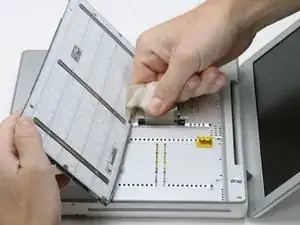
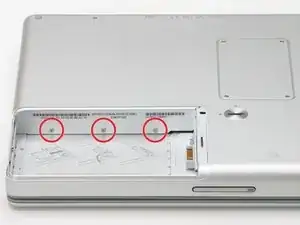


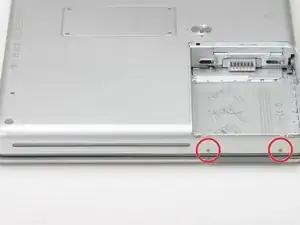
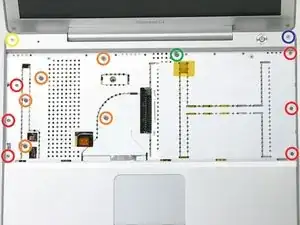
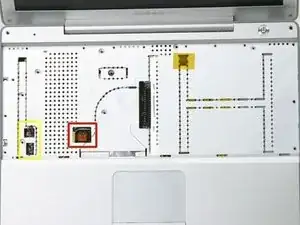



What can I say?
It is certainly do able. I just completed it. Took me 2 hours. The most important tool you'll need is patience - bag full of patience!!
Gopal -
Took 3 1/2 to 4 hours for someone who is handy but has never opened a computer before. Not so bad and it was a fun learning experience.
Nomad Toes -
Weird. I posted this on Step 1 of replacing the optical drive, but it showed up on the RAM page since Step 1 is the same. Replacing the RAM takes 10 minutes.
Nomad Toes -
I also see this on “replacing the battery” :-)
atarixle -
I guess, the hardest thing is to find a trustfully shop to buy a new one. You should create a manual how to disassemle the body of the battery and replace the standard round cells inside it.
atarixle -