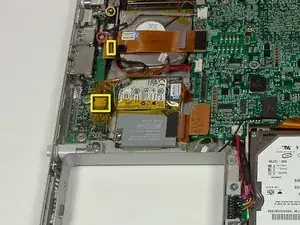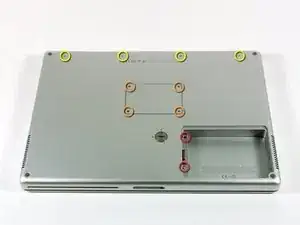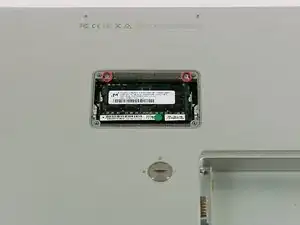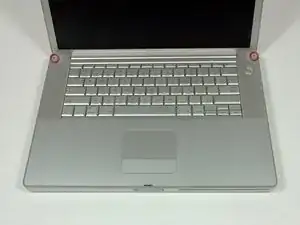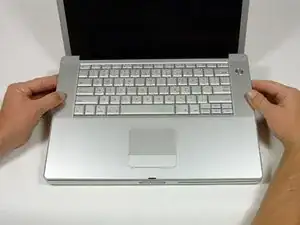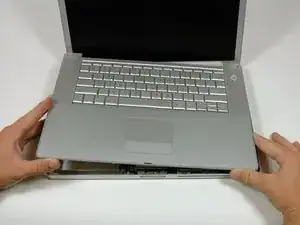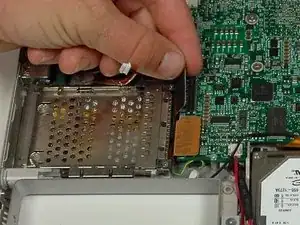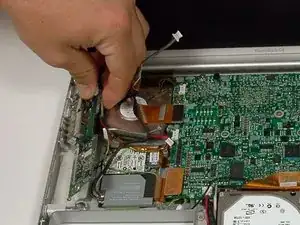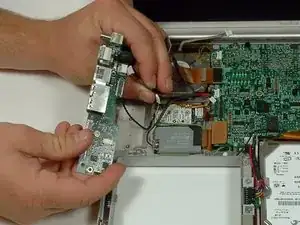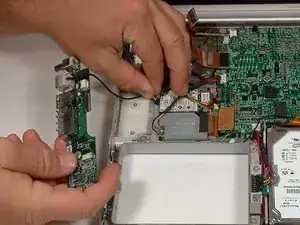Einleitung
This guide will show you how to replace the DC & Sound Card on your PowerBook.
Werkzeuge
Ersatzteile
-
-
Use a coin to turn the battery locking screw 90 degrees clockwise.
-
Lift the battery out of the computer.
-
-
-
Remove the following 10 screws:
-
Two 3 mm Phillips in the battery compartment, on either side of the battery contacts.
-
Four 3 mm Phillips around the memory compartment.
-
Four 16 mm Phillips along the hinge.
-
-
-
Remove the memory compartment cover.
-
Remove the two 12 mm Phillips screws on the Aluminum bracket at the top of the memory compartment.
-
-
-
Rotate the computer 90 degrees clockwise so the power receptacle faces you.
-
Remove the three 3 mm Phillips screws along the edge of the lower case.
-
-
-
Turn the computer 90 degrees clockwise so the hinge faces you.
-
Remove the lower 5 mm Phillips screw on each side of the hinge (two total).
-
-
-
Rotate the computer 90 degrees clockwise so the ports face you.
-
Remove the three 3 mm Phillips screws along the edge of the lower case.
-
When replacing these screws, you must install them in the correct order. Begin by installing the screw closest to the display hinge, then work your way toward the front of the computer. Also, be careful not to put the screws in the two holes on either side of the video out port.
-
-
-
Turn the computer over and open the display.
-
Remove the two 4.2 mm long, 1.5 mm hex screws at the top corners of the upper case (two total).
-
-
-
Grasp the back corners of the upper case and pull up.
-
Lift the back of the case up and work your fingers along the sides, freeing the case as you go. Once you have freed the sides, you may need to rock the case up and down to free the front of the upper case.
-
-
-
Remove the amber tape securing the trackpad ribbon to the logic board.
-
Disconnect the trackpad ribbon from the logic board by pulling up on the connector.
-
Remove the upper case from the computer.
-
-
-
Remove the two 3 mm Phillips screws securing the left ambient light sensor. One is silver and one is black, or both black.
-
Disconnect the cable from the Logic board and remove the left ambient light sensor from your computer.
-
-
-
Remove the silver Phillips screw.
-
Remove the 5 mm hex nut screw.
-
Disconnect the power cable and the speaker cable from the DC & sound board (connectors highlighted in yellow boxes).
-
-
-
Lift the DC & sound card out of lower case, but don't remove it entirely as there are still cables connected.
-
To reassemble your device, follow these instructions in reverse order.
4 Kommentare
The Tools Used list specifies a #6 Torx wrench, but in step 7 it says a 1.5mm hex wrench is preferred. This is good to know ahead of time since a #6 Torx wrench is not available from the local hardware store, but a 1.5mm hex wrench is.
THANKS for the clear, accurate help! your tutorial did the job - bravo!
Thanks you guys. I never thought I could fix my own Mac 'till I came here. I did have to mix two different procedures as the inside of my PowerBook G4 was not exactly like the one in either.
Thank you!
JOhnZ
johnzip -