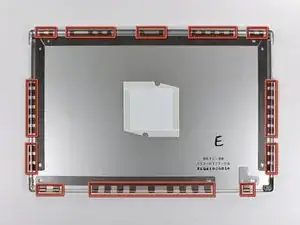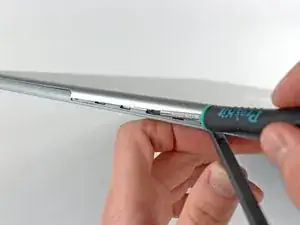Einleitung
This guide is only used as a prereq to other guides requiring rear bezel removed.
Werkzeuge
-
-
Insert the flat end of a spudger between the front display bezel and the plastic rim attached to the rear bezel near the lower right corner of the display.
-
While carefully prying the rear display bezel away from the display assembly, use a small flathead screwdriver to pry the small steel clip nearest the bottom right corner of the display away from the edge of the front display bezel.
-
Repeat the above procedure until you've released all the clips along the right side of the display.
-
-
-
Slightly lift the recently-freed corner of the rear display bezel to separate the clips along the span of the clutch hinges.
-
-
-
Insert the flat end of a spudger between the rear display bezel and the plastic surround of the front display bezel near the lower left corner of the display.
-
Carefully pry the rear display bezel away from the front display bezel to release a metal clip.
-
-
-
Repeat the previous procedure to release the clips along the left side of the rear display bezel.
-
-
-
Slightly lift the lower edge of the rear display bezel and push it toward the top edge of the display, releasing the clips along the top edge of the rear display bezel.
-
Remove the rear display bezel and set it aside.
-