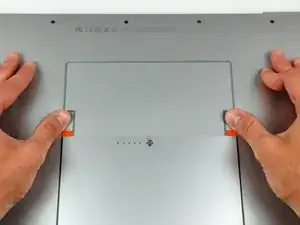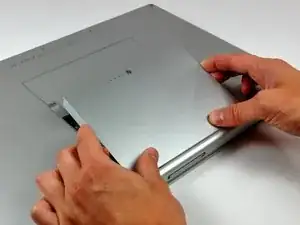Einleitung
Remove your memory door to access the RAM chips.
Werkzeuge
Ersatzteile
-
-
Use your thumbs to push the two battery retaining tabs away from the battery.
-
The battery should pop up enough to rotate it toward yourself and lift it out of the lower case.
-
-
-
Lift the memory cover slightly and pull it toward yourself to remove it from the lower case.
-
Abschluss
To reassemble your device, follow these instructions in reverse order.