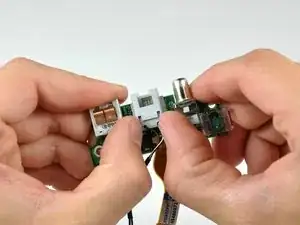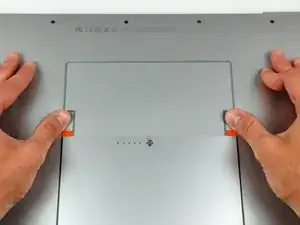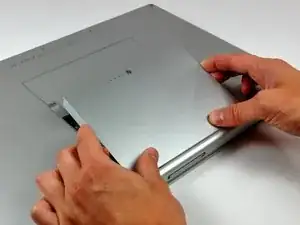Einleitung
56k internal modem, standard on all models.
Werkzeuge
Ersatzteile
-
-
Use your thumbs to push the two battery retaining tabs away from the battery.
-
The battery should pop up enough to rotate it toward yourself and lift it out of the lower case.
-
-
-
Lift the memory cover slightly and pull it toward yourself to remove it from the lower case.
-
-
-
Use your fingernails or the tip of a spudger to separate the ZIF cable lock from its socket.
-
-
-
Use the tip of a spudger to remove the piece of foam tape from the channel on the side of the left speaker.
-
De-route the cables from the channel in the left speaker.
-
-
-
Remove the single T8 Torx screw securing the left speaker to the lower case.
-
Lift the left speaker from its rear edge and maneuver it out of the lower case, minding the cables sitting in the channel near the front edge of the left speaker.
-
Set the speaker next to the lower case.
-
-
-
Pull the DC-in board away from the side of the lower case to separate the ports from their bezel.
-
Lift the DC-in board out of the lower case.
-
-
-
Use the flat end of a spudger to continue removing the RJ-11 board away from the DC-In board.
-
To reassemble your device, follow these instructions in reverse order.