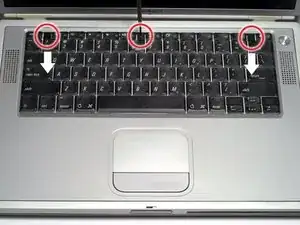Einleitung
Two RAM slots allow up to 1 GB of PC133 RAM.
Ersatzteile
-
-
Locate the battery release tab on the underside of the G4.
-
Slide the battery release tab to the left and lift the battery out of the computer.
-
-
-
Turn the keyboard locking screw located in the middle of the keyboard so that it is parallel to the space bar. A half turn from parallel to parallel will unlock it. Another half turn will lock it again.
-
Pull the keyboard release tabs toward you and lift up on the keyboard until it pops free.
-
-
-
Rest the keyboard face down on the trackpad area.
-
Disconnect the keyboard connector from the logic board.
-
-
-
Release the tabs on each side of the RAM chip at the same time. These tabs lock the chip in place and releasing them will cause the chip to "pop" up.
-
Pull the RAM chip out.
-
Repeat this process if a second RAM chip is installed.
-
To reassemble your device, follow these instructions in reverse order.