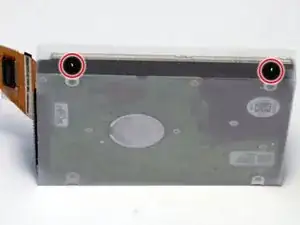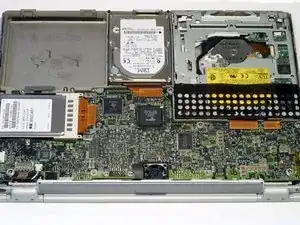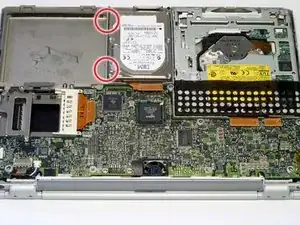Einleitung
You can install hard drives up to 12.5mm thick.
Werkzeuge
Ersatzteile
-
-
Disconnect the hard drive ribbon from the logic board using a spudger or the tip of your finger.
-
-
-
To free the hard drive, remove the two T8 Torx screws from the right wall of the battery housing.
-
-
-
Remove the hard drive by gently grasping the orange ribbon cable and lifting the left edge up and out of the computer.
-
-
-
Remove the two black plastic bumpers and two T8 Torx screws from the side of the hard drive.
-
-
-
Grasp the orange ribbon cable and disconnect it from the hard drive. If the connector is tight, gently rock it from side to side.
-
To reassemble your device, follow these instructions in reverse order.
2 Kommentare
I am old 85 and recovering from a stroke my apple titanium lap top was working when I had my stroke but was unplugged from the mains for months daughter moved it from my study to make way for hospital bed. Now trying to look at photos etc it is completely dead! Just a black screen no sounds at all. Any one advice a simple thing I could try. Old but I love it have a iPad prw no Few years old but cannot remember exactly since my memory damaged. Any advice to help recover my old friend welcome. It looks like new as cared for it .thanks in advance Jeanette
Jeanette, you have to disconnect the small batteries from the PMU unit. Then you have to plug in your power supply and reconnect the small batteries to the PMU unit.
Good luck
Harald Mohr