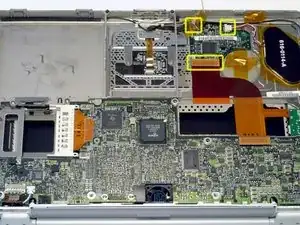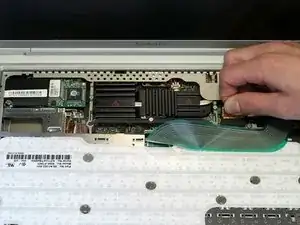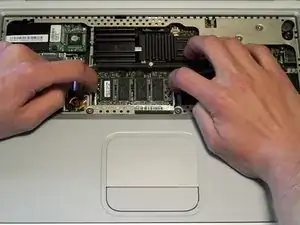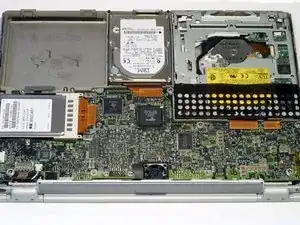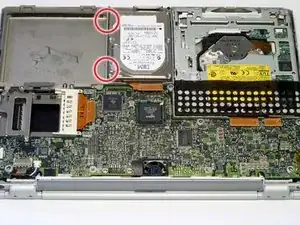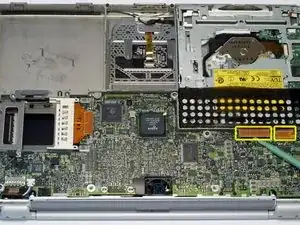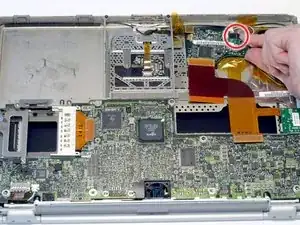Einleitung
The Power Management Unit, hidden beneath the DVD drive.
Werkzeuge
Ersatzteile
-
-
Remove the battery.
-
Turn the keyboard locking screw so that it is parallel to the space bar.
-
Pull the keyboard release tabs toward you and lift up on the keyboard until it pops free.
-
-
-
Rest the keyboard face down on the trackpad area.
-
Disconnect the keyboard connector from the logic board.
-
-
-
Release the tabs on each side of the RAM chip at the same time. These tabs lock the chip in place and releasing them will cause the chip to "pop" up.
-
Pull the RAM chip out.
-
Repeat this process if a second RAM chip is installed.
-
-
-
Disconnect the hard drive ribbon from the logic board using a spudger or the tip of your finger.
-
-
-
To free the hard drive, remove the two T8 Torx screws from the right wall of the battery housing.
-
-
-
Remove the hard drive by gently grasping the orange ribbon cable and lifting the left edge up and out of the computer.
-
-
-
Before continuing, place a soft cloth on your work surface to rest the computer on. Turn the G4 over, making sure the DVD drive doesn't fall out.
-
Carefully peel the adhesive strip away from the DVD drive. The plastic dust shield covering the DVD drive is easily damaged. Try to start at the four corners and work toward the center.
-
-
-
Bend the silver metal EMI clip so that it is vertical. This part may fall out after removing the DVD drive.
-
-
-
Turn the G4 over.
-
Disconnect both orange ribbon cables from the logic board using a spudger or the tip of your finger.
-
-
-
Turn the G4 over.
-
Peel the orange tape away from the three connectors on the PMU board. Leave this tape in place so you can reuse it when reassembling the G4.
-
Disconnect the two orange cables and one multicolored cable from the PMU.
-
-
-
Lift up on the silver metal clip to free the PMU from the casing.
-
Remove the PMU rotating it clockwise and pulling up.
-
To reassemble your device, follow these instructions in reverse order.