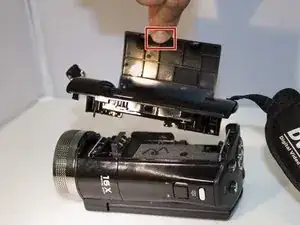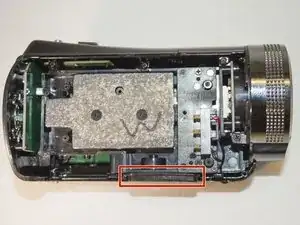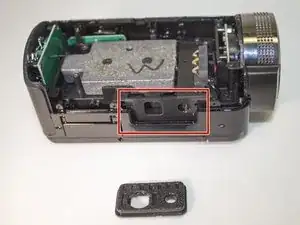Einleitung
This guide shows how to remove the screws that hold the camera together, remove the side panel from the camera, and how to remove the tripod clip.
Werkzeuge
Ersatzteile
-
-
Rotate the camera so that the underside is facing up.
-
Remove the four 5 mm Phillips #1 screws.
-
-
-
Place the camera on a flat surface, with its underside facing you.
-
Gently pull up on the side panel to remove it from the camera.
-
Abschluss
To reassemble your device, follow these instructions in reverse order.