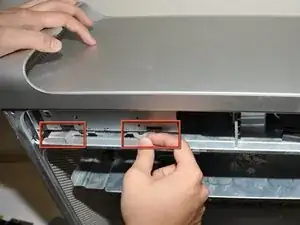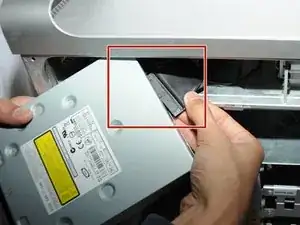Einleitung
Diese Anleitung zeigt dir, wie du das optische CD-ROM Laufwerk deines PowerMac G5 tauschen kannst, wenn dieses zum Beispiel defekt ist.
Abschluss
Um das CD-ROM Laufwerk wieder einzubauen, musst du die Anleitung in umgekehrter Reihen folge befolgen.
Ein Kommentar
Is it possible to use an IDE to SATA connector? I want to install my Pioneer BDR burner to potentially use the PMG5 for data disc burning only. Any thoughts?
nirv -