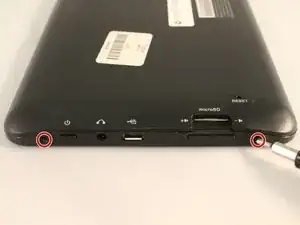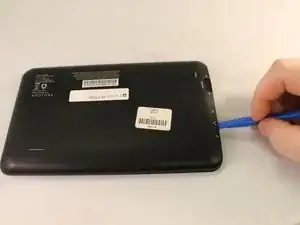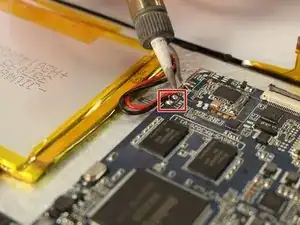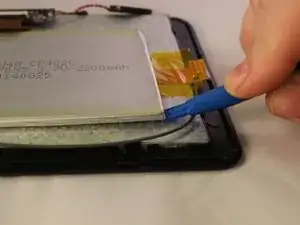Einleitung
This is the battery replacement guide for the Proscan PLT 7050. If you find the need to replace the battery, please follow these steps.
Werkzeuge
-
-
Make sure device is unplugged and turned off while working on the device.
-
Remove 2 Phillips head, 4.3 mm screws from the bottom side of the tablet with a PH00 screwdriver.
-
-
-
Use the plastic opening tools to pry the back of the tablet open.
-
You may need to slide the tool along the sides of the device to get it to open. You might hear some popping noises, it is okay.
-
-
-
Remove the black tape from the battery.
-
Remove the three pieces of yellow tape from the battery.
-
-
-
Use the plastic opening tool to pry the battery from the device as it is attached by an adhesive.
-
To reassemble your device, follow these instructions in reverse order.