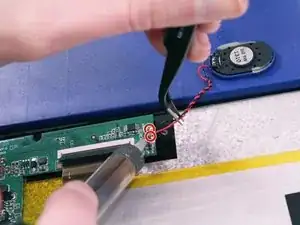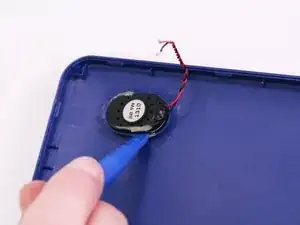Einleitung
If your ProScan's audio is not working, use this guide to replace the speakers. This guide will require soldering.
Werkzeuge
-
-
Pull back the protective tape from the two wires that connect the speakers to the motherboard.
-
-
-
If needed use a plastic opening tool to remove speaker from the speaker port on the tablet.
-
Abschluss
To reassemble your device, follow these instructions in reverse order.