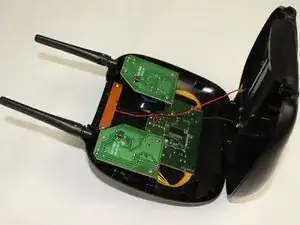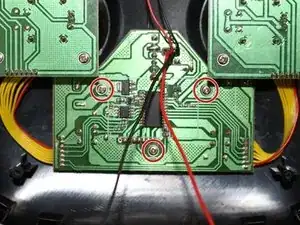Einleitung
In this replacement guide you will learn the steps to replace the power button on your Protocol DURA VR drone remote.
Werkzeuge
-
-
Place the remote face up. Then pick up the broken power button and replace with a new button.
-
Abschluss
To reassemble your device, follow these instructions in reverse order.