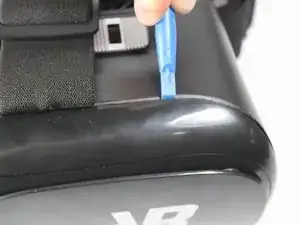Einleitung
This guide will help you replace your lens if they get scratched or broken.
Werkzeuge
-
-
Remove the phone slide from the virtual reality lens.
-
Take the outside cover off using a plastic opening tool.
-
-
-
Remove each screw from its place.
-
Four screws will be 6mm Phillips head.
-
Twelve screws will be 7mm Phillips head.
-
Pull each bracket out so you can see the full lens case.
-
-
-
You will need to remove the adjustable lens lever on top of the virtual reality lens.
-
Using a tweezers, you will need to separate the tooth gears and remove them so the lens can fall freely out.
-
Pull the lens case out from the front of the headset.
-
-
-
To get the actual lens out, you will need to push the lens from the outside in with a little force to break the lens out of it's case.
-
To reassemble your device, follow these instructions in reverse order.