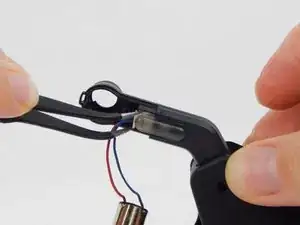Einleitung
The Protocol Vento drone has four motors. Each motor is located at the base of one of the drone's four arms. This guide will demonstrate how to remove and replace a motor.
Werkzeuge
Ersatzteile
-
-
Use a moderate amount of force to pry the propeller out of its base. The propeller should pop off.
-
Abschluss
To reassemble your device, follow these instructions in reverse order.