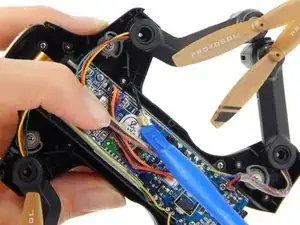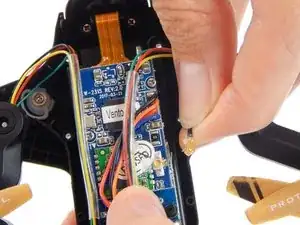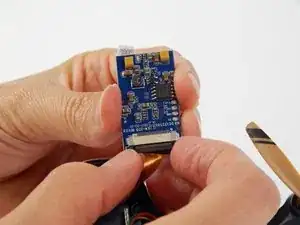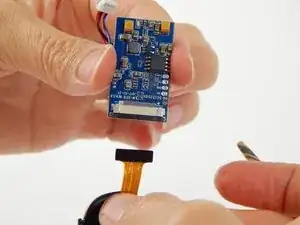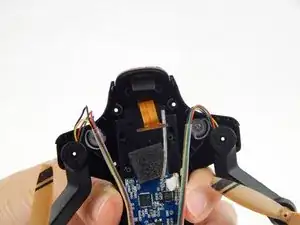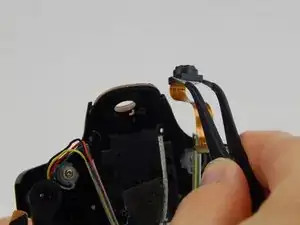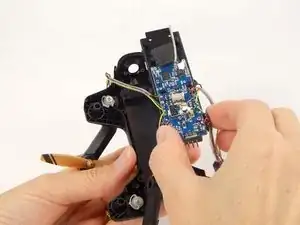Einleitung
This guide will demonstrate how to remove and replace the Protocol Vento Wi-Fi antenna.
Werkzeuge
-
-
To get into the drone, twelve total screws need to be removed:
-
Ten 5.7mm Phillips #000 screws from the bottom of the drone body.
-
Two 4.5mm Phillips #000 screws at the front of the drone.
-
-
-
Pry the gold Wi-Fi antenna connector, located under the previously removed foam pad, away from the Wi-Fi transmitter board to disconnect it.
-
-
-
Disconnect the white clip that connects the four colored wires (black, orange, red, blue) to the motherboard.
-
-
-
Gently pull the black wedge away from the main board until it shifts to a stop. You will feel it slide out, then stop.
-
Lightly pull the ribbon cable away from the connector.
-
-
-
Remove the two 4.9mm Phillips #000 screws securing the camera to the front of the drone body.
-
-
-
Unscrew the four 4.9mm Phillips #000 corner screws that are securing the motherboard’s black base to the drone.
-
-
-
Grasp and pull each of the four drone arms in the direction of their propellers, one at a time, to remove them from the drone.
-
-
-
Hold the drone’s shell with both hands so that the inside of the shell is facing you.
-
Gently flex the shell outward, so that the two latches (holding the antenna in place) move apart slightly.
-
At the same time, push the antenna from the back of the drone towards you until it releases from the latches.
-
To reassemble your device, follow these instructions in reverse order.