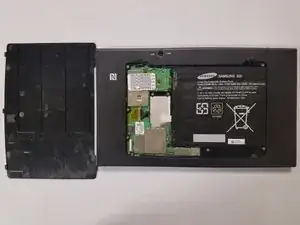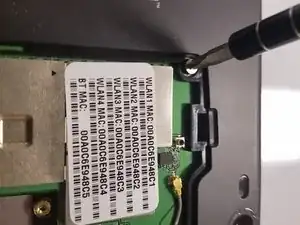Einleitung
How to disassemble and remove the motherboard for the Qualcomm Snapdragon 800 mobile development unit.
Werkzeuge
-
-
Use the Phillips PH1 screwdriver to unscrew the five 4x2.5mm screws that hold the back cover.
-
-
-
Start by disconnecting the cables attached to the motherboard
-
use the spudger to lift the connectors vertically off. They should pop off with relative ease
-
The last connector has a yellow tab. Pull up on the tab until the small metal catch lifts up. Then pull straight back to remove the connector from its socket.
-
-
-
Using the Phillips PH1, remove all 6 of the 3x2.5mm screws (circled in red) holding the motherboard in place.
-
Abschluss
To reassemble your device, follow these instructions in reverse order.