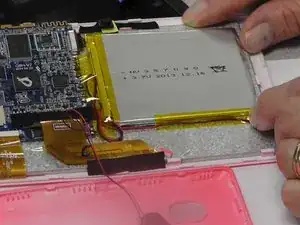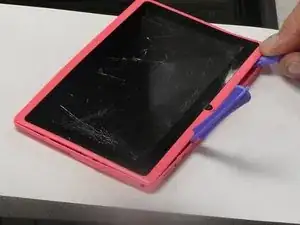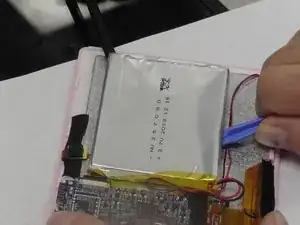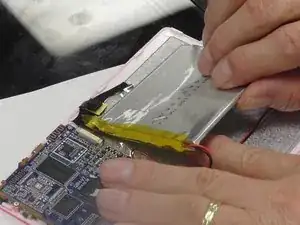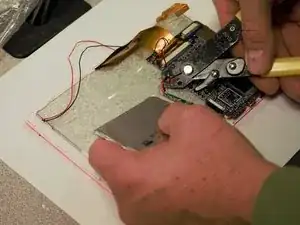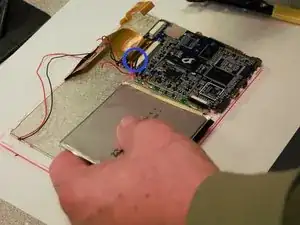Einleitung
Steps show you how to remove a battery by cutting the attached wires out of this device.
Werkzeuge
-
-
Use plastic opening tools to pry open the rear casing of the your Quantum Axis A23. Slide the tool along the edges to release the plastic tabs.
-
-
-
Carefully pry up the battery by wedging the plastic opening tool under the battery. It is glued to the screen so it will be a delicate removal process.
-
-
-
Once the battery is removed, take wire cutters to the two wires attaching the battery to the motherboard and cut the red and black wires in the middle. Then, strip the both the red and black wires halfway with the wire stripper/cutter tool.
-
-
-
Take the new battery and strip both the red and black wires in the middle with wire stripper/cutter tool.
-
Take the red wire from the battery and the red wire from your device's motherboard and twist the two ends together then wrap in electrical tape. Repeat this step for the black wires.
-
Tape the battery back onto the back of the device's screen and snap the rear case back on to finish this repair.
Ein Kommentar
Were can i purchase the battery?