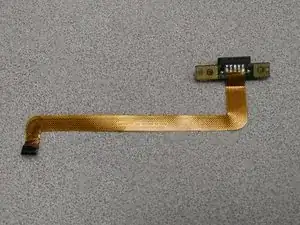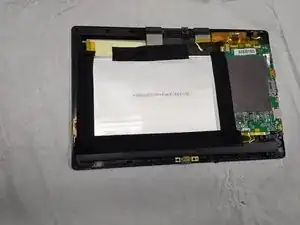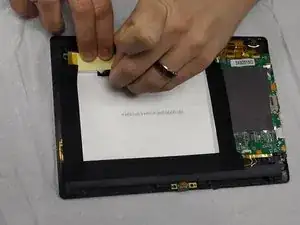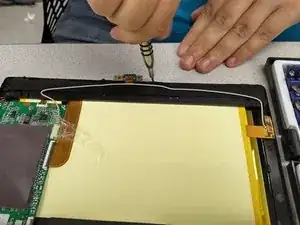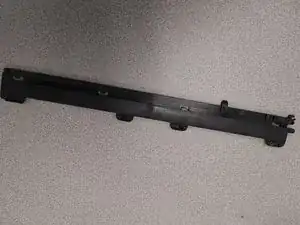Einleitung
Werkzeuge
-
-
Start by turning the tablet over with the screen down. Carefully use a plastic opening tool to pry the cover off. Start from the corner opposite the hibernate button.
-
-
-
Pick up the magnets from the bottom edge of the tablet next to the keyboard connection and put them in a place that they will not get lost. Then carefully remove all 4 strips of electrical tape.
-
-
-
Using a PH00 Philips screwdriver bit remove 5 screws from the cover on top of the keyboard solid state board.
-
Then place cover off to the side.
-
-
-
Using a PH000 Philips screw driver bit remove the two screws on securing the board to the case.
-
Then using a plastic opening tool slowly and carefully wedge the tool between the cable ribbon and the black connector portion. Then carefully rock the tool up and down to lift the connector hinge.
-
The board can now be removed.
-
To reassemble your device, follow these instructions in reverse order.