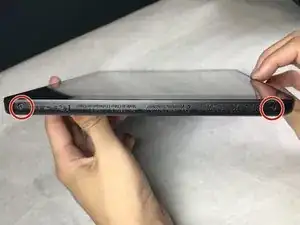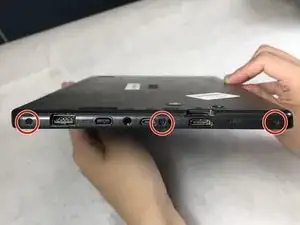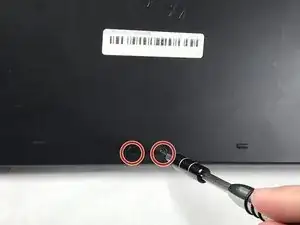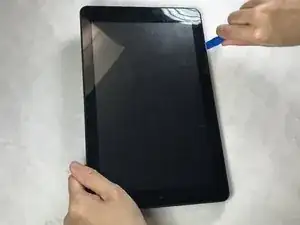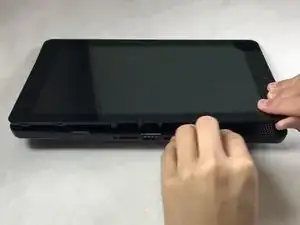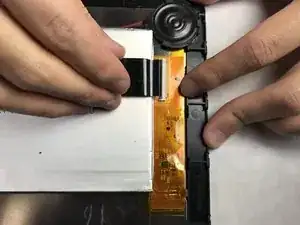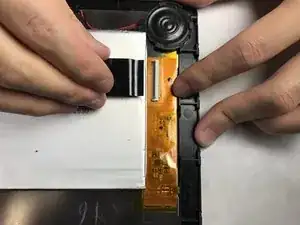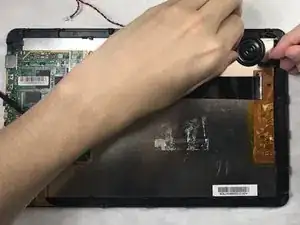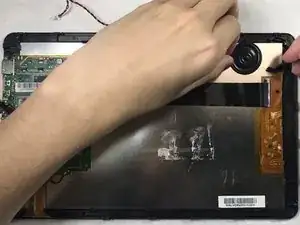Einleitung
This guide may be of use if the sound no longer works properly. For speaker accessibility, the battery will have to be removed.
Werkzeuge
Ersatzteile
-
-
Insert plastic opening tool and slide it around the edges until the cover starts to pop off. It may be necessary to go over each side multiple times in order to pop the cover off.
-
Abschluss
To reassemble your device, follow these instructions in reverse order.