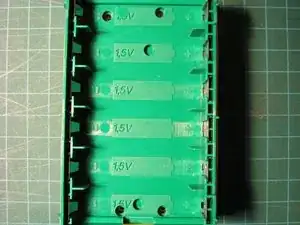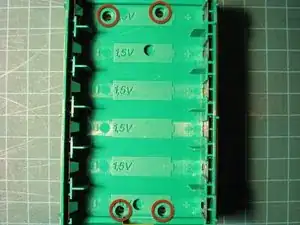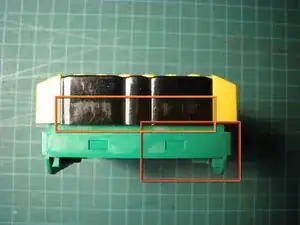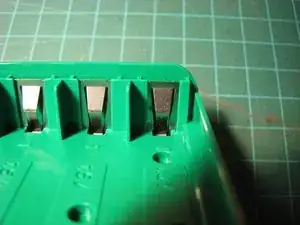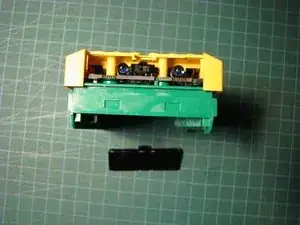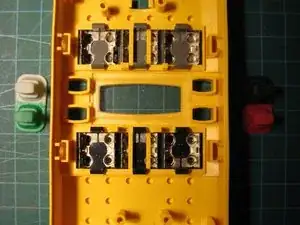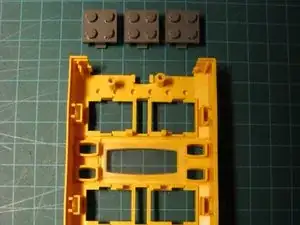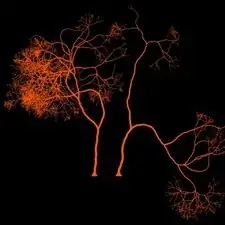Einleitung
How to take the top (yellow) and bottom (green) case halves off the RCX 1.0. Once you've taken off the case, you can clean the electrical contacts and replace any fried electronic components.
This guide is based on Kekoa Proudfoot's instructions on his RCX page, which includes two sentences of disassembly instructions and some photos.
Werkzeuge
-
-
Remove the gray battery cover by lifting from the front (near the IR window). Raise it at an angle and remove it to reveal the green battery compartment.
-
You can now remove the batteries and insert new ones.
-
-
-
Turn the RCX so the IR window points up.
-
Pull the right side of the battery compartment away from the top case. The left side will be held in place by the battery clip.
-
Lift the bottom of the black IR window. Pull it out.
-
-
-
Hold the exposed edge of the circuit board with your fingers and pull the top case off, starting at the front. This takes considerable force.
-
Make sure the case doesn't get stuck on the power connector on the back of the RCX.
-
-
-
Remove the buttons from the top case. (They probably fell out already.)
-
Squeeze the clips at the top and bottom of each Lego 9V connector. Push them through.
-
To reassemble your device, follow these instructions in reverse order. If you bent the battery clips when you removed the circuit board, bend them back down so they make contact with the solder on the board. The orientation of the gray battery cover doesn't matter.
4 Kommentare
As you can see, I was rushing when I did this guide. I'm planning to redo the disassembly next weekend and take landscape-oriented photos with better lighting and a white background.
Guia simple y directa, justo lo que buscaba, Buen trabajo
It’s a GREAT guide, thank you! I bought an RCX off Ebay and found batteries inside that expired 6 years ago. You can imagine the corroded mess I’m cleaning up. Thanks to your guide I have it apart and cleaning.