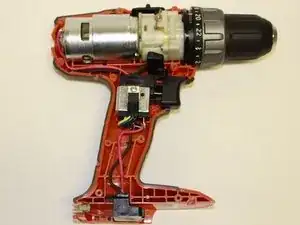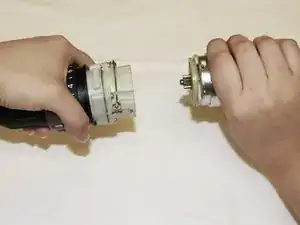Einleitung
If your drill does not turn on with a fully charged battery, the motor of your drill might be damaged. This guide will provide guidance to the process of replacing a defective motor in a RIDGID R860052.
Werkzeuge
-
-
Use a T10 Torx screwdriver to remove the ten screws on the information label side of the drill.
-
-
-
Desolder the black and red wires from the motor.
-
Replace motor and resolder the black and red wires back onto the motor.
-
Abschluss
To reassemble your device, follow these instructions in reverse order.