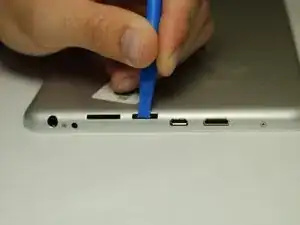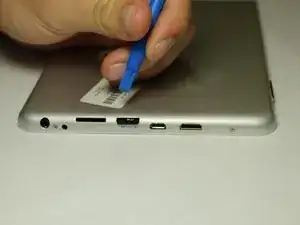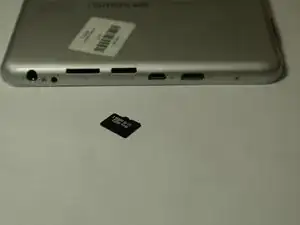Einleitung
The Micro SD card is an additional memory storage device that can be installed into your device. This part may need to be replaced or installed if your device is running out of memory and unable to download additional data. Installing and replacing the Micro SD card is an easy process that requires minimal time and effort.
Werkzeuge
Ersatzteile
-
-
To uninstall the Micro SD Card, push it in using the plastic opening tools until the Micro SD card clicks. After it clicks, release it and the Micro SD card will stick out of its port.
-
Abschluss
To reinstall the Micro SD card, follow these instructions in reverse order.