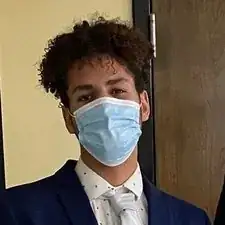Einleitung
This repair guide will show you how to replace the battery from the headset.
Werkzeuge
-
-
Remove the cushion by pulling it off from the edge and out from the grooves.
-
Continue to pull the cushion away from the speaker until the cushion is fully separated.
-
-
-
Gently pull the speaker casing away from the shell.
-
Place it face down to access the battery.
-
-
-
Unplug the battery from the socket.
-
Use a spudger to gently lift the battery up.
-
Remove the battery.
-
Abschluss
To reassemble your device, follow these instructions in reverse order.