Einleitung
The fans in your laptop are important for keeping the internal components from overheating. So it's important to preform maintenance on them to keep your laptop working properly. Whether to replace the fans or just removing them to clean is up to you. The fans are also required to be removed if working on some other components in this device. The fans in this device are 7 x 7 CM.
Werkzeuge
-
-
Using a Torx T5 screwdriver, remove the ten 1/8 inch screws securing the back cover.
-
Remove the back cover.
-
-
-
Disconnect the wire that goes from the fan into the white connector, but leave the wire attached to the fan.
-
Abschluss
To reassemble your device, follow these instructions in reverse order.



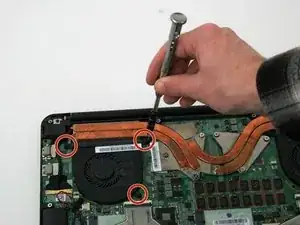


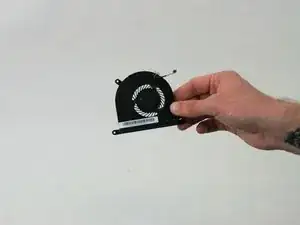
I need the screws is there any way I can get them?
Lupita Muro -