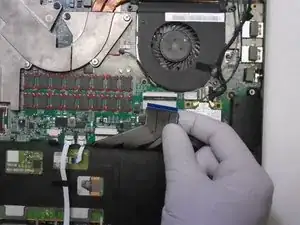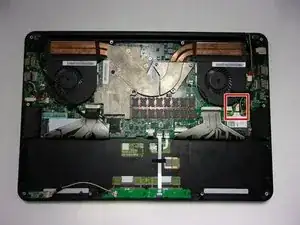Einleitung
If you have a 2015 Razer Blade Laptop (Model RZ09-0130) and are currently having internet connection issues or any problems with your laptop’s ability to use the internet, then use this guide to replace the Wi-Fi Card located inside the laptop.
The Wi-Fi card inside the laptop acts as a receiver that allows the laptop to create an internet connection to any nearby Wi-Fi router. A faulty or damaged Wi-Fi Card can hinder a laptop’s internet connection and will need to be replaced to fix internet connectivity issues.
This guide will require the use of a Philips Screwdriver and a T5 Torx Screwdriver, no soldering is required for this replacement. This guide will also require you to disconnect cables located inside the laptop, make sure to be gentle when disconnecting any cables in order to prevent damaging the device.
Before beginning, make sure the laptop is fully powered off and disconnected from any external power supplies.
Werkzeuge
-
-
Use a Phillips #0 screwdriver to remove the single 3 mm screw from the upper-right corner of the Wi-Fi card.
-
-
-
Slide an ESD-safe tool under the black and gray coaxial cable connections, and gently lift the plugs vertically to disconnect them from the Wi-Fi card.
-
Grip the Wi-Fi card from both sides and pull it directly out of its port.
-
To reassemble your device, follow these instructions in reverse order.