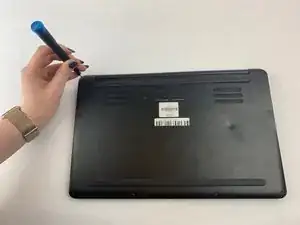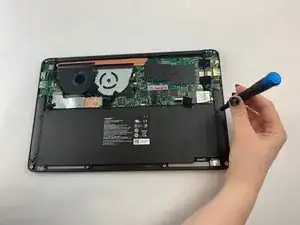Einleitung
This guide is for a battery replacement on 2016 Razer Blade Stealth Laptops. If your laptop isn’t holding a charge (dies quickly) or needs to be plugged in to function, follow this guide to replace the battery of your Razer Blade Stealth 2016. You may find that the battery has leaked or expanded. Take care and use rubber gloves and/or eye protection when handling laptop batteries.
Please be mindful about recycling old batteries. We advise you to follow state/local recycling procedures when disposing old batteries.
PLEASE MAKE SURE TO TURN OFF POWER TO DEVICE PRIOR TO STEP 1.
Werkzeuge
Ersatzteile
-
-
Use a Torx screwdriver to remove the eight 3 mm screws on the back case.
-
Remove the rear cover by prying up lightly starting in one of the corners.
-
To reassemble your device, follow these instructions in reverse order, starting with the installation of your NEW battery.
4 Kommentare
Hey Lindsay, I have a bulging battery for an out-of-warranty 2016 blade stealth. I noticed that the battery you extracted here is the 3950mAh/45wh model rated 11.4V, and model linked on Amazon is rated 11.55V / 4640mAh/53.6wh - can that cause a problem or did that work out well?
What kind of adhesive tape is on the battery that is holding it down.
Lindsay, I replaced the battery as per your guidance and it showed 20% charge at first and turned on without needing to be plugged in. SO I plugged it in to charge the battery which is now at 93% and holding. However, if I unplug the computer it automatically shuts off! Any ideas? I have tried most of the trouble shooting on the web with no luck. Thanks!
Bryce
I am having the exact same problem. It worked as soon as I replaced the battery. I charged it over night and the battery does not work at all. The computer only turns on when it is plugged in.